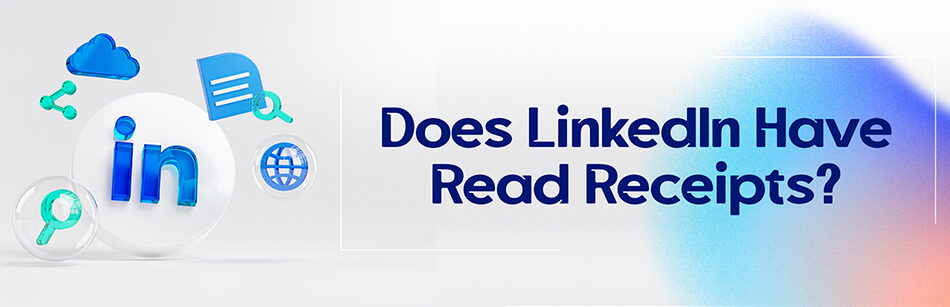Interaction is the one key factor that separates us from the animal realm. Virtual connections are the new normal in the interactions kingdom.
To be honest, most of us have more friends and connections on the internet than in the real world, and the more exciting thing is there are a lot of times that they get worried for us much more than our real friends.
How to know if someone read my message on LinkedIn?
LinkedIn is one of the most important social platforms right now, for its very nature that is the job, business, marketing, learning, etc. So the messages that you are sending people are probably more important for you to know if the other one received them or not than the ones in other platforms.
So the question here is that does LinkedIn have read receipts like other social media platforms and messengers like Instagram, Telegram, and WhatsApp? The short answer is yes, it does.
Yes, LinkedIn has read receipts for messages. When you send a message to someone on LinkedIn and they read it, you will see a small "Seen" icon below the message in your message thread. However, note that read receipts are only available for 1:1 messages and not for group messages or messages sent to company pages.

Does LinkedIn have read receipts?
Even when we used SMS services before the Internet got so widespread and before the social media platforms and those wide chat rooms like Yahoo! Messenger, it was always important to see if the recipient had read our messages.
You know, they are always kind of important and their popularity got more and more by the day.
In the digital era, we somehow do mostly everything except eating, sleeping, and breathing on social platforms.
So just like in the real world when you are talking in a meeting (formal or informal), you want to know if the audience is listening and paying attention to the things you are saying and what their opinion is, most of the time.
Thankfully, LinkedIn has a read receipt system like other platforms. That little tick next to your last message says that your message has been delivered and when the recipient reads it, their profile picture appears in the right bottom corner of your last message, which is your reading receipt.
Just move your cursor on that little picture to see a pop-up message that informs you that the other person had read your message in X date and X time.
There is also a feature that informs you that the person you are messaging to is typing something. They are both important and useful in building connections, marketing, employing, etc. you can always use them to manage your conversations.
Are you not seeing these indicators? Maybe you’ve turned it off at a time and left it like that since then.
- Log into your account.
- Click on “Me” and select Settings and privacy.
- Click on the communications section of the page you are directed to, scroll down to reach the “messaging experience”, and
- select “read receipt and typing indicators”.
- You will see a message that says “When messaging a connection who has it enabled, both of you will be able to see when each other is typing and when the message is read”,
- Tap the toggle to turn it on or off.
Let’s answer that initial question again. Does LinkedIn have read receipts? Yes it does, just open your messaging section and select the connection you want to see if they read your message. You will see their little profile picture at the right bottom corner of your last message if they did.
Related Questions & Answers
LinkedIn Turn Off Read Receipts
LinkedIn does not currently offer a feature to turn off read receipts for messages. When you send a message to someone on LinkedIn, they will be able to see if you have read their message or not. The read receipt feature is designed to provide transparency and accountability in communication. If you prefer not to have read receipts, one option is to respond to messages at your own pace or set your availability status to “Busy” to manage expectations. However, it’s important to be mindful of timely responses to maintain effective communication on the platform.
LinkedIn Read Receipts Check Mark
The check mark on LinkedIn read receipts indicates that the recipient has seen your message. When you send a message to someone on LinkedIn and they have read it, a check mark will appear next to the message. This feature provides visibility and lets you know when your message has been viewed by the recipient. It can help you gauge the engagement and responsiveness of the person you are communicating with. However, it’s important to note that read receipts are not always foolproof, as some recipients may have their read receipts turned off or may not have seen the message despite the check mark.
FAQ
How Do I turn on read receipts?
To turn on read receipts on LinkedIn:
- Go to your LinkedIn Settings & Privacy.
- Under the “Communications” tab, find “Read receipts and typing indicators” and switch it on.
By enabling this feature, you’ll be notified when someone reads your messages, but they’ll also know when you’ve read theirs. Ensure you save any changes made in the settings for them to take effect.
Does LinkedIn have read receipts 2023
LinkedIn had a feature for read receipts in its messaging system. This allowed users to see when their messages were read by recipients. To find out if LinkedIn still has read receipts in 2023, please check the LinkedIn Settings & Privacy under the “Communications” tab or refer to the official LinkedIn help page or updates.
LinkedIn inmail read receipt
LinkedIn’s InMail system includes a feature for read receipts. This allows senders to see when their InMails have been read by the recipient. If the read receipt feature is active and a recipient opens your InMail, a small “seen” label or checkmark appears next to the message, indicating it has been viewed. However, users can choose to disable this feature in their settings, which means you might not always get a read receipt, even if the message has been viewed.
CUFinder Academic Hub, Ultimately Free!
These comprehensive PDFs are your key to mastering the art of professional networking, personal branding, and strategic content creation on LinkedIn.