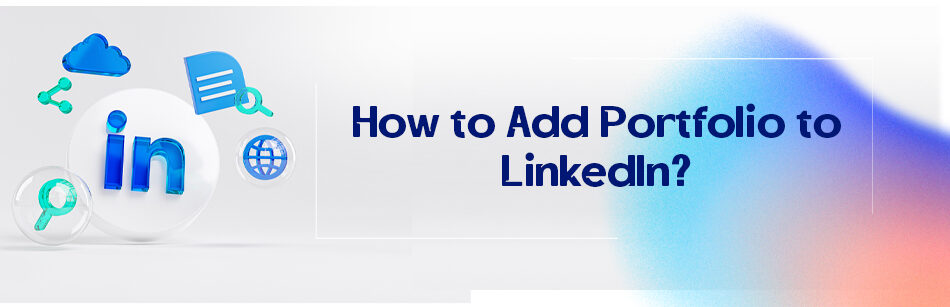Maybe you have a similar experience when you send out your resume, and after a while, a recruiter contacts you and asks you for a sample of your work. Sometimes what happens is that you have all the qualifications for a specific job but the recruiters are not quite sure of your abilities or sometimes even what you exactly do.
To ensure that you can solve this problem and get noticed and showcase your abilities, all you need is a portfolio.
How to add a portfolio to LinkedIn? Just go to the feature section of your profile and add some posts, articles, links, and media to this section.
o add a portfolio to your LinkedIn profile, you can use the Featured section. First, click the "View profile" button on your LinkedIn homepage. Next, click the "Add profile section" button, then select "Featured." From there, you can upload a document, photo, video, or link to showcase your portfolio.

When you add a portfolio to your profile, you are attracting potential clients and employers to your direction, and you are, in fact, completing your profile.
As you know, complete profiles have a better chance to appear in recruiters’ searches, and as for the clients, put yourself in their shoes. Don’t you trust a freelancer easier if you can see some work portfolio in his profile? I do.
I mean, they are paying for a project, whether it is $100 or $10,000, everyone prefers to know what a freelancer does exactly and how good they are in what they do before they decide to assign any project to them. Yes, sometimes a resume is not enough.
How to add a portfolio to LinkedIn?
We will talk about the portfolio in a bit, but since you might already know that and just want to know how to add a portfolio to LinkedIn, let’s go there first, all right?
- Now log in to your LinkedIn account,
- click on “Me” in the top right corner of your home page,
- and select “View Profile”.
- Once you can see your profile, click on add profile section,
- and then in the pop-out window, click on the recommended section.
- You can see the “add featured” in the dropdown menu,
- click on it to get redirected to the “featured” section.
- Click on the “+” icon and add posts, articles, links, and media of your works.
For instance, if you are a web designer upload a screenshot of one or two websites you’ve designed, if you are an artist, upload a sample of your works, if you are a lecturer it would be perfect if you could upload a short video of one of your presentations or provide the viewers with some of your speeches, in text form. To make the most of your portfolio, try to showcase different kinds of content.
What is a portfolio?
You might have figured out what a LinkedIn portfolio is by now. It is featured on LinkedIn, a collection of the work samples you chose to showcase.
You can put different content in your portfolio. It tells your viewers what you exactly do and how good you are at doing it. A good portfolio will definitely attract potential clients and recruiters to your direction.
Some may say that a resume will do the same, right? No. A resume only informs people of what you can do and what skills and experiences you claim to have.
A portfolio shows what you do and how you do it and helps the clients and recruiters to decide if you are the one they want to put their trust in or not.
You can add all kinds of content from short clips to documents, .png, GIF, .jpg, and .jpeg photo files, links, etc. in your LinkedIn portfolio.
Let me tell you about a personal experience. So I used to work in a company that used to sell and repair mobiles and laptops.
I used to manage their sales and in a period, we decided to design an application for better branding and marketing.
Unfortunately, we didn’t have an app designer in the company and had to find an expert from LinkedIn. I don’t know why but no one was really familiar with the portfolio on LinkedIn in that company.
All the HR did was review different profiles, and they were focused on the skills and experiences.
I mean, these sections are very important in a LinkedIn profile but are not really enough, especially for such a heavy and expensive project.
They found a freelancer, and we had a long briefing session with him, told him what we expect from this app, and even the IT guys provided him with suggestions for the application parts, especially the payment section.
We expected to receive a sketch in two days, but what happened was he didn’t answer our calls after the advanced payment, and after three weeks, he gave us the final product. Don’t make me talk about the application he designed. That was a disaster! I mean in every aspect, and the sad part is that he was unwilling to accept his mistakes and fix them. Well, we did not pay him the whole money except for the advanced payment, but we’ve lost three weeks on false hope just if HR asked him for a portfolio.
Portfolios are very important (not the only defining element but very important). And I strongly suggest you use it to prove your expertise to potential clients and active recruiters.
Why and how to turn your LinkedIn profile into an online portfolio?
Just as the companies have ads, exhibitions, photos, and videos of their services and products, you need visual proof of your works, and that is when portfolios come in handy.
People need to see the quality of the work you do in every field you are working to be able to trust you.
You can officially add images and videos in different formats, audios, links, and documents like Word, Excel, PowerPoint slides, pdfs, screenshots, etc.
Add all of them in the featured section of your profile and demonstrate your expertise by visual proofs. You can also add some media and links under every position that you’ve added in your experiences section, and of course, if you worked on projects while you were still in university, add the visual proofs in the education section.
Some people may ask what exactly to showcase? Sample of works, problems you’ve solved, evidence of what you used to do, whatever that separates you from thousands of other people who are seeking the same clients or jobs as you. Did you receive a reward and have a picture of it?
Had a successful presentation at a big conference? You wrote an article and it got published in a company or somewhere else like Elsevier? What are you waiting for? Add them to your portfolio.

You can still show things after you figure out how to add a portfolio to LinkedIn.
- A sample report, flowchart, summary, etc., that proves your skills.
- The process map if you did research and published it.
- A mind map if you’ve ever solved a problem (just to show your logic skills)
- A list of your research sources can make your portfolio much more professional
- If you’ve ever volunteered for a job in a non-profit institution and have visual proof of it, add it to your portfolio.
Have none of the above? It’s just fine; you are not alone. All you need is to create visual proofs. Not like, you can turn back the time and have that picture that you preferred not to be in!
But you can still create PowerPoint slides to highlight your accomplishments and add them to the featured section of your profile. Don’t know where to start? Search around and see what other LinkedIn members did; you might get inspired.
If you’ve ever done freelancing, you probably have their letters of recommendation or testimonials.
Why don’t you go on and make a presentation and quote them? Not only are you demonstrating that your previous clients were satisfied by the outcome, but you can also re-establish your connections with those clients.
If you’ve ever created instructions, work diagrams, etc., as an output of a project, you can add it to your portfolio; even if you are not legally allowed to share the primary documents, you can still share some subsidiary documents of your experiences.
Create videos! Yes, you might get uncomfortable before the cameras, but you can still make videos and are not obligated to show your face. Just make a “how to…” video.
For example, if you are an SEO expert, make a “how to optimize our content with images tricks and tell a few SEO tricks.
Let there be light
You can always use your portfolio to enhance your profile (portfolio is the light you create for your potential clients and recruiters.
LinkedIn is the largest job-oriented social platform with more than 870 million users all around the world with somehow all jobs that exist. So it can be a launch pad for your career with a professional portfolio and profile at the same time.
What is the best tool to optimize a profile and enhance the branding power on LinkedIn? Visuals.
Yes, I am fully aware that LinkedIn is no Instagram or Pinterest, and many users like to think of it as a formal and educated society where the words have the leading role.
Do they? I mean, maybe in the past, but things have changed all around the world and LinkedIn is no exception.
When the portfolio was added to LinkedIn, the word orientation era ended. People could showcase their expertise with visual proofs. So LinkedIn is not a word-oriented platform anymore; what is it then? A visual-based profession-oriented platform.
Just have a quick look at your feeds. You can see more photos and movies combined with some sentences and less pure text-based posts. Many people are using photos, videos, linked images, infographics, screenshots, audio files, etc., and portfolios contain all of these media at once.
As you know, humans are getting less and less patient. Most of us instead watch a video and take the information we need rather than be forced to read a long and full text.
Some experts suggest you add infographics to your portfolio. Do you think it is stupid? I don’t. Infographics transfer a lot of information about your product or service in one picture and it is fun to look at.
It is attractive and even satisfying (if made by a professional). For all of these reasons, infographics are the cream of the crop of the content you can choose to add to your LinkedIn portfolio.
The side shares are also really powerful visual content that you can add to your portfolio. Note that LinkedIn shows visual content much longer than pure text.
But there is something about slide shares that you should bear in mind. They must send very clear and strong messages to your audience.
PDF portfolio on LinkedIn
Do you have a PDF portfolio and don’t know how to add a portfolio to LinkedIn? That’s just like other media and documents.
- Log into your LinkedIn account
- Click on “me”
- Select “View Profile”
- Click on “add profile section”
- Select “add featured”
- in the opened page click on the “+”
- Pick the “add a link”
- If the PDF content you want to add is published on a website, copy the URL and paste it into the related box
- If not, open your google drive and upload the PDF in it, then right-click on it and select the copy link, and then, paste the link to the related box
Related Questions & Answers
LinkedIn Portfolio Examples
LinkedIn provides the option to showcase your professional portfolio to enhance your profile and highlight your work. Here are a few examples of what you can include in your LinkedIn portfolio:
- Visual Design: Upload images or links to your design projects, such as website designs, logos, or branding materials.
- Writing Samples: Share links or documents of your published articles, blog posts, or research papers.
- Presentations: Include slides or videos of presentations you have delivered at conferences or events.
- Projects: Showcase completed projects by including descriptions, images, or links to demonstrate your skills and expertise.
- Certifications: Add certificates or badges earned from professional courses or training programs.
- Videos: Embed or link to videos that showcase your work, such as promotional videos, animations, or video editing projects.
- Photography: Display your photography portfolio by uploading images or linking to your online photography portfolio.
By including relevant samples of your work, you can provide potential employers, clients, or collaborators with a visual representation of your skills and accomplishments, making your LinkedIn profile more engaging and impactful.
LinkedIn Portfolio Link
To add a portfolio link to your LinkedIn profile, follow these simple steps:
- Log in to your LinkedIn account and navigate to your profile page.
- Click on the “Add profile section” button just below your profile picture.
- Scroll down and select “Featured” from the list of options.
- Click on the “+” button to add a new section.
- Choose the type of content you want to showcase, such as articles, documents, links, images, or media.
- Enter the relevant details for your portfolio item, including a title, description, and the URL of your portfolio.
- Click “Save” to add the portfolio item to your profile.
By adding a portfolio link, you can direct visitors to your LinkedIn profile to view your work samples or projects in more detail. This helps to showcase your skills and expertise, making your profile more appealing to potential employers, clients, or collaborators who are interested in seeing your previous work.
The last world
A portfolio is the best exhibition for you to demonstrate your talents and skills in the real world through your work samples and visual proofs. Since LinkedIn is a job-oriented platform, you will definitely make yourself more trustworthy to clients and recruiters by adding it to your profile.
Just needed to know how to add a portfolio to LinkedIn, which we just told you. So add your portfolio to your profile right now.
FAQ
Can I upload portfolio on LinkedIn?
LinkedIn doesn’t provide a built-in feature to directly upload a portfolio of files or documents to your profile. However, you can include links to external portfolios, such as personal websites, GitHub repositories, or cloud storage services like Google Drive or Dropbox, in various sections of your LinkedIn profile. For instance, in the “About” or “Experience” sections, you can describe your work and provide links to relevant projects or documents. Keep in mind that LinkedIn’s features may evolve, so it’s a good idea to check their official help center or support resources for the most up-to-date information on showcasing your portfolio on the platform.
Should I add portfolio to LinkedIn?
Yes, adding a portfolio to your LinkedIn profile can be a valuable addition, especially if you want to showcase your work, projects, or achievements. Including links to your portfolio can provide tangible evidence of your skills and expertise, making your profile more engaging and informative for potential employers, clients, or collaborators. Whether you’re a designer, developer, writer, or professional in any field with visual or project-based work, a well-organized portfolio can set you apart and demonstrate the quality of your contributions. It allows visitors to see real-world examples of your work, strengthening your professional credibility on LinkedIn.
How do I add a personal project to LinkedIn?
To add a personal project to your LinkedIn profile, follow these steps:
- Log In to LinkedIn: Visit the LinkedIn website and log in to your account.
- Access Your Profile: Click on your profile picture or your name to access your LinkedIn profile.
- Edit Your Profile: On your profile page, you’ll see an “Add profile section” button. Click on it.
- Choose “Accomplishments”: From the dropdown menu, select “Accomplishments.”
- Select “Projects”: Click on the “Projects” option to add or edit your project details.
- Add Project Information: Fill in the details of your personal project, including the project name, dates of involvement, a brief description of the project’s purpose and your role, and any relevant links or files (if applicable).
- Save Changes: After entering the project details, click the “Save” button to add your personal project to your LinkedIn profile.
By following these steps, you can showcase your personal projects and highlight your skills, creativity, and initiative to potential employers and professional connections on LinkedIn.
CUFinder Academic Hub, Ultimately Free!
These comprehensive PDFs are your key to mastering the art of professional networking, personal branding, and strategic content creation on LinkedIn.