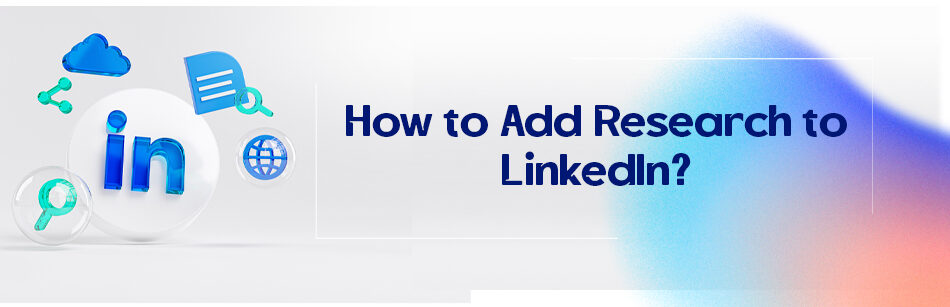Who doesn’t want people to know about their research out there? I mean, scientists are usually not really into social networks, but isn’t it time for them to try a bit of marketing for their research and publications?
To add research to LinkedIn, you can create a post or an article on LinkedIn with details about your research, including its purpose, methodology, and findings. You can also add links or attachments to your research in your post or article. Additionally, you can add your research to your LinkedIn profile under the "Publications" section by clicking on the "+" button and filling out the necessary information.
We are not saying to promote your work on Instagram or TikTok; there is a much more professional platform with more than 840 million users named LinkedIn.
How to add research to LinkedIn? Click on the “add profile section” and select add publication from the “additional” section in the opened box. Then fill out the empty boxes and click save.

Some of the researchers may say, “Should we really do this? Completing and publishing the research was backbreaking enough.” The answer is a big YES. You should do it.
You’ve just made an achievement. Why not tell everyone about it? Don’t you want people to notice the work you’ve done and the results you got?
Imagine J.K. Rowling never promoted “Harry Potter and the Philosopher’s stone” after she finished the book.
What could have happened then? People would’ve never noticed such a masterpiece was created, and we could never read the standout sequel or watch those great movies.
It’s not just to let people know or read your research. It’s about encouraging the potential investors to pay for our productions (if the research has resulted in an invention or discovering something like the Covid-19 vaccine) or to attract the recruiters who are looking for people with your expertise and knowledge to offer some very good positions. And of course, for the greater good.
Don’t you want to increase public knowledge? Help the students in their research, tickle their fancy a bit, and encourage them to enter the science field in which you are active. Adding your research to LinkedIn is one of the most effective ways to do so.

If you add the publication to your profile correctly and use the correct keywords for the name and description, you are so much more likely to appear in the search results.
So let’s sum up the benefits of adding your research to your profile and tell you how to add research to LinkedIn.
- Showcase your abilities and expertise
- Attract recruiters and investors
- Build credibility and authority
- Make people notice your work
- Increase the public knowledge
- Show your achievement
- Completing profile
How to add research to LinkedIn?
You must follow these steps to add research or publication to LinkedIn.
- Log into your LinkedIn account and navigate to your profile.

- Click on the “Add Profile Section” button, typically found below your profile summary.

- Within the “Add profile section” menu, select “Additional” and then “Publications” to add a new publication.

- Fill in the publication details, including the title, publisher (if it’s an article or a magazine), publication date, and URL if available. For books, the name of the publisher and the publication date are crucial.

- If applicable, you can include co-authors by entering their names to link them to the publication.

- Describe your publication. This is a good place to highlight your work’s key points or contributions and incorporate relevant keywords.

- Save your changes to add the publication to your LinkedIn profile.

Here are a few additional tips to consider:
- Focus on including publications relevant to your industry or field, as this helps establish your expertise and personal brand.
- Highlight your most significant or impactful work rather than listing every publication.
- Use clear, descriptive titles and descriptions to make it easy for viewers to understand the importance and relevance of each publication.
- If your publication is available online, adding a URL makes it accessible for interested viewers to read more, enhancing your credibility and visibility.
These steps and tips should help you effectively showcase your publications on LinkedIn, enhancing your professional profile and potentially attracting new opportunities or connections.
How do I add my research paper to LinkedIn?
To add your research paper to LinkedIn, navigate to your LinkedIn profile’s “Accomplishments” section and select “Publications.” Here, you can create an entry for your research paper by adding the title, publication date, publication URL (if applicable), and a brief description of your work. Emphasize the field of research and your contributions. This process helps highlight your scholarly accomplishments to your network and encourages research scholars to engage with your work, enhancing your professional visibility.
How do I share my research on LinkedIn?
Sharing your research on LinkedIn involves more than just updating your profile. Begin by crafting an engaging post or article summarizing your research findings, the significance of your study, and its implications in your field. Use relevant keywords and hashtags to increase visibility. Additionally, you can share links to your publications or thesis, encouraging clicks and discussions within your network. Engage with comments to foster a scholarly dialogue, broadening the reach of your research.
How do I promote my research on LinkedIn?

Promoting your research on LinkedIn requires a strategic approach. Start by updating your profile’s “Publications” section with your latest research work. Regularly publish articles or posts that delve into your research topics, accomplishments, or insights from your field, encouraging your connections to engage and share. Join LinkedIn groups relevant to your research domain, share your findings, and contribute to discussions. This proactive engagement showcases your expertise and builds your reputation as a thought leader in your business or academic field.
How do I add articles to my LinkedIn profile?
Adding articles to your LinkedIn profile is straightforward. Go to the “Articles & Activity” section and click on “Write an article.” This opens LinkedIn’s publishing tool, where you can create content related to your field, research, or professional experiences. Once published, these articles become part of your profile, showcasing your expertise and insights to visitors. Regularly updating this section with new articles can significantly enhance your profile’s appeal to other research scholars and professionals.
Automatically add publications to LinkedIn?

LinkedIn does not offer a feature that automatically adds publications from external databases like Google Scholar directly to your profile. You must manually enter your publications in the “Publications” section under “Accomplishments.” This involves adding each publication’s title, date, publisher, and URL. Although it requires effort, this manual process ensures an accurate representation of your scholarly work and achievements on your LinkedIn profile.
How to add publications to the LinkedIn app?
To add publications via the LinkedIn app, navigate to your profile and tap the “Add section” button. Choose “Accomplishments” and then select “Publications.” Here, you can input details of your publications, including title, publisher, publication date, and description. Adding publications through the app lets you update your professional accomplishments on the go, ensuring your LinkedIn profile remains current and reflects your academic and research contributions.
Add publications to LinkedIn from Google Scholar?
You’ll need to manually enter the information to add publications from Google Scholar to LinkedIn. First, find the publication details on Google Scholar, including the title, authors, publication date, and any available URL linking to the publication. Then, on your LinkedIn profile, go to the “Accomplishments” section and select “Publications” to input this information. While LinkedIn doesn’t directly integrate with Google Scholar, this method allows you to showcase your scholarly outputs effectively.
Academic publications on LinkedIn?
Academic publications are crucial to your LinkedIn profile, especially for researchers, academics, and students. To add them, use the “Publications” section under “Accomplishments.” Here, you can list articles, papers, books, or any scholarly work you’ve contributed to. Include the title, co-authors (if applicable), publication date, and a brief summary. Adding these publications demonstrates your active participation in your field’s scholarly discourse and highlights your research skills and areas of expertise.

Related Questions & Answers
LinkedIn publications, not the first author: is it legal?
Yes, it’s acceptable and legal to list publications on LinkedIn where you’re not the first author, as long as you accurately represent your contribution. When adding such publications to your profile, acknowledge the correct order of authors and clarify your role or contribution to the work. This honesty ensures transparency and maintains your credibility within your professional network.
Where to find publication URL LinkedIn?
To find a publication URL on LinkedIn, you would typically look in the “Publications” section of someone’s profile. However, suppose you’re looking to add a URL for your own publication. In that case, it should be the link to where your work is officially published online, such as a journal website, academic repository, or personal website. If your publication is unavailable online, you may omit the URL, focusing instead on a detailed description in your LinkedIn entry.

What is considered a publication on LinkedIn?
On LinkedIn, a publication refers to any authored or co-authored work that’s publicly accessible, including journal articles, conference papers, books, research reports, and significant online articles relevant to your professional field. This broad category allows you to showcase a range of scholarly and professional achievements, enhancing your profile’s appeal to peers, employers, and collaborators. Adding these works to your LinkedIn profile underlines your expertise and contributions to your area of specialization, making it a powerful tool for professional networking and opportunities.
Chrome extension
CUFinder Chrome extension is a powerful tool designed to enhance browsing efficiency and convenience for users. This extension revolutionizes the way users find and access information on the web by seamlessly integrating with the Chrome browser. With CUFinder, users can effortlessly locate relevant leads, whether in articles, images, videos, or documents, with just a few clicks. Its intuitive interface and smart algorithms enable quick and accurate searches, saving users valuable time and effort. Whether for research, entertainment, or productivity, CUFinder streamlines the process of discovering content, making it an indispensable companion for Chrome users everywhere.
How to Add Publications to LinkedIn Profile
To add publications to your LinkedIn profile, follow these steps:
- Access your LinkedIn profile: Log in to your LinkedIn account and navigate to your profile page.
- Click on the “Add profile section” button: Scroll down on your profile until you find the “Add profile section” button, and click on it.
- Select “Accomplishments” and then “Publications.” From the list of profile sections, choose “Accomplishments” and then select “Publications” from the dropdown menu.
- Enter publication details: Click on the “+ Add” button to add a new publication. Provide the necessary details, including the title of the publication, the publication date, the publisher, a brief description, and any relevant URLs or links.
- Save your changes: Once you’ve entered the publication details, click “Save” to update your profile with the new publication entry.
- Repeat for additional publications: If you have multiple publications to add, simply click “+ Add” again and repeat the process.
Adding publications to your LinkedIn profile showcases your expertise and accomplishments in your field. It helps demonstrate your thought leadership and credibility to potential employers, clients, or professional connections who visit your profile.
How to Add Publications to LinkedIn 2023
To add publications to your LinkedIn profile in 2023, follow these steps:
- Access your LinkedIn profile: Log in to your LinkedIn account and go to your profile page.
- Click on the “Add profile section” button: Scroll down on your profile until you find the “Add profile section” button and click on it.
- Select “Accomplishments” and then “Publications.” From the available profile sections, choose “Accomplishments” and then select “Publications” from the dropdown menu.
- Enter publication details: Click on the “+ Add” button to add a new publication. Fill in the required fields such as the title of the publication, publication date, publisher, description, and any relevant links or URLs.
- Save your changes: After entering the publication details, click “Save” to update your profile with the new publication entry.
- Add more publications if needed: If you have additional publications to include, simply click “+ Add” again and repeat the process.
Adding publications to your LinkedIn profile allows you to showcase your professional achievements, research, or written works. It helps highlight your expertise and can attract the attention of potential employers, clients, or collaborators who view your profile.
Conclusion
It is so essential to know how to add research to LinkedIn. Research is important; it can promote you, your talents, skills, and expertise and is a great branding and marketing tool.
You are attracting potential investors and related recruiters to your direction by using suitable keywords, and don’t forget that you are completing your profile more and more and that such a profile has many more chances to be seen by the targeted users.
FAQ
Can I post my research paper on LinkedIn?
Yes, you can share your research paper or research findings on LinkedIn. Here’s how:
- Create a Post: Log in to LinkedIn and click on the “Start a post” option on your LinkedIn homepage.
- Write an Introduction: Begin your post with a brief introduction about your research paper. Mention its significance or any key findings.
- Attach a Link: If your research paper is available online, provide a link to the paper in your post. You can include the link in the body of your post or use LinkedIn’s link-sharing feature.
- Add Visuals: Consider including relevant visuals, such as images or charts, to make your post more engaging.
- Engage Your Network: Encourage your connections to read and share your research by tagging relevant individuals or organizations, using relevant hashtags, and asking questions to stimulate discussion.
- Compliance: Ensure that sharing your research paper online complies with any publication agreements or copyright restrictions.
By sharing your research paper on LinkedIn, you can reach a professional audience, potentially gain valuable feedback, and increase the visibility of your work within your industry or academic community.
Should you put research papers on LinkedIn?
Yes, it can be beneficial to share research papers on LinkedIn, especially if your goal is to build a professional reputation, network with colleagues, or showcase your expertise. Sharing research papers can demonstrate your knowledge and commitment to your field, potentially attracting like-minded professionals, collaborators, or even job opportunities. However, it’s important to ensure that sharing your research complies with any publication agreements or copyright restrictions you may have with the publisher or institution. Additionally, consider summarizing the key findings or significance of the paper in your LinkedIn post to engage your network and make your research more accessible to a broader audience.
CUFinder Academic Hub, Ultimately Free!
These comprehensive PDFs are your key to mastering the art of professional networking, personal branding, and strategic content creation on LinkedIn.