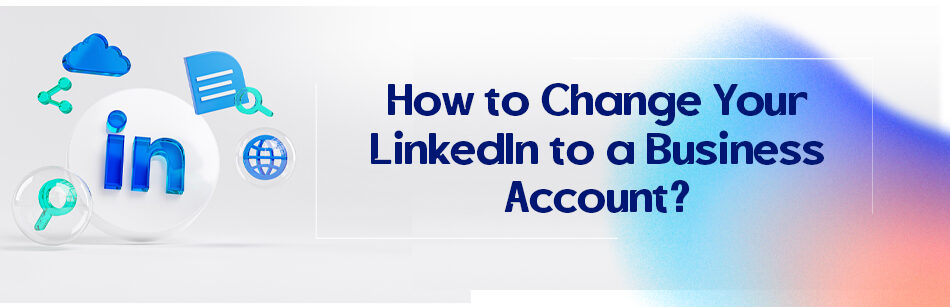How to change your LinkedIn to a business account? You cannot convert a personal account to a business account on LinkedIn, but you can still create a company page. Let me tell you how to do it and its benefits.
To change your LinkedIn account to a business account, go to your LinkedIn profile, click on the "Work" dropdown menu, select "Create a Company Page," and follow the prompts to create your company page. Once your company page is created, you can switch between your personal and business accounts by clicking on the "Work" dropdown menu and selecting the account you want to use.

How to change your LinkedIn to a business account?
ok, this title is looking like a joke, the real one is “how to create a business account?” there are some things you need to have for creating a business account:
A personal LinkedIn account that is at least 7 days old, the profile strength must be at the “intermediate” or “All-star” level, you need to have some LinkedIn connection, a company website or email (not generic email like @yahoo.com) is required as well, it is also suggested to list working in the company in your experiences section. Now, let’s create that company page, shall we?
- Log in to your personal account
- Click on the ‘work’ icon in the top right corner of your feed page
- Click on the ‘Create a Company Page +’ button
- Select the type of business page (small, medium, or large business, showcase page, or educational page)
- Enter the company information in the related boxes
- Click on the Create page button
Now you have your business account, but to stand out, you will need some other things. You will need a cover photo; this photo can be of your product, of your team members, or even of your logo. The important thing is that it must represent your brand, and the size must be 1584 × 396 px. You can always use tools like Canva to create a perfect cover photo.

Next, you’ll need a compelling summary. Write about your services and products, talk about what your company does, or try to convince talented users to work in your company.
A summary can talk about many things in the limitation of 2000 characters. So choose wisely to make your page stand out, and don’t forget to use relevant keywords. You can also choose to add a location; it is said that a location might help you get the appropriate job seekers attracted easier.
A LinkedIn business page and its benefits
A personal account is a place for sharing a resume, self-branding, job seeking, etc., but when it comes to promoting a product, service, etc., you will need a business page. There are many benefits to creating a company page, and we mentioned some of them below:
Connecting to the target audience:
Marketing experts can use LinkedIn posts to contact their target audiences much easier by a business account than a personal one and stats demonstrate that it is much more effective as well.
Searchability
A LinkedIn business account is much easier to find by clients than a personal one, so it can affect your marketing success if you have a LinkedIn company page.
The content
It is always a better idea to share a post about your product, service, etc. on a company page than on a personal account.
Employment
All right, the employment process is hard for both employer and job seeker. But a company page can help you a lot to find talented people, review their resumes, contact them, etc., and the candidates can review your page to find out what your company does.
Introduce and promote
A company page is the most appropriate place to promote your products and services on LinkedIn.
So, did you know how to change your LinkedIn account to a business account? You need to create a company page besides your personal account. So if you have a company and want it to stand out on LinkedIn, create that business account now. It’s better to establish one of them sooner than later.
Related Questions & Answers
How to create a company page on LinkedIn mobile
Creating a company page on LinkedIn using the mobile app is a straightforward process. Here’s a simple guide on how to create a company page on LinkedIn using your mobile device:
- Download the LinkedIn app: If you haven’t already, download and install the LinkedIn app on your mobile device from the respective app store.
- Sign in and access the “Work” tab: Launch the LinkedIn app and sign in to your account. Once signed in, tap on the “Work” tab located at the bottom of the screen.
- Create a company page: In the “Work” tab, scroll down and tap on the “Create a company page” option. Follow the prompts and enter the required information, such as the company name, URL, industry, and company size. Add a logo and cover image to enhance your company page’s visual appeal.
- Provide company details: Fill in the additional details about your company, such as the company description, website URL, and other relevant information. This will help visitors understand your company’s purpose and offerings.
- Publish your company page: Review the information you have entered and ensure everything is accurate. Once you are satisfied, tap on the “Publish” button to make your company page live on LinkedIn.
By following these steps, you can easily create a company page on LinkedIn using the mobile app. It’s important to regularly update your company page with engaging content, such as company updates, job postings, and relevant industry news, to maximize its impact and attract followers and potential customers.
How to change LinkedIn account type
Changing your LinkedIn account type is not directly possible. When you create a LinkedIn account, you are given the option to choose an account type based on your professional background and goals. The available options include Basic (free), Premium (paid subscription), and Business (for companies). Once you have selected an account type, it cannot be changed.
However, you can upgrade or downgrade your LinkedIn account type if needed. If you have a Basic (free) account and wish to access additional features and benefits, you can choose to upgrade to a Premium subscription by selecting one of the available plans. Conversely, if you have a Premium account and no longer require the added features, you can choose to downgrade to a Basic (free) account by canceling your Premium subscription.
To upgrade or downgrade your LinkedIn account type, log in to your LinkedIn account and navigate to the “Me” icon at the bottom right corner of the LinkedIn app or the top right corner of the LinkedIn website. From there, select “Settings & Privacy,” then go to the “Account” section. Here, you can manage your subscription and make any changes to your account type.
FAQ
Is LinkedIn business page free?
Yes, creating a LinkedIn Company Page (or business page) is free. LinkedIn allows businesses to set up these pages to showcase their company and offerings at no direct cost. However, advanced promotional features or job postings may come with fees.
Can I have a personal and business LinkedIn account?
Yes, you can have both a personal LinkedIn profile and a LinkedIn Company Page. Your personal profile represents you as an individual, showcasing your work experience and professional connections. In contrast, a LinkedIn Company Page represents a business or organization, highlighting its offerings and updates. It’s essential to have a personal profile to create and manage a Company Page.
Can I have 2 accounts on LinkedIn?
Yes, while LinkedIn’s user agreement allows for only one personal profile per individual, some people create multiple accounts by mistake or for other reasons. However, managing multiple accounts can be cumbersome, and LinkedIn recommends consolidating any duplicate accounts into one. If discovered, LinkedIn may close or restrict extra profiles.
What is the difference between LinkedIn account and business page?
A LinkedIn account refers to an individual’s personal profile, highlighting their professional experience, skills, and connections. On the other hand, a LinkedIn business page represents a company or organization, showcasing its services, products, and company updates. While an individual uses their account to connect and network personally, a business page allows a company to engage with its followers, post job listings, and share company news.
CUFinder Academic Hub, Ultimately Free!
These comprehensive PDFs are your key to mastering the art of professional networking, personal branding, and strategic content creation on LinkedIn.