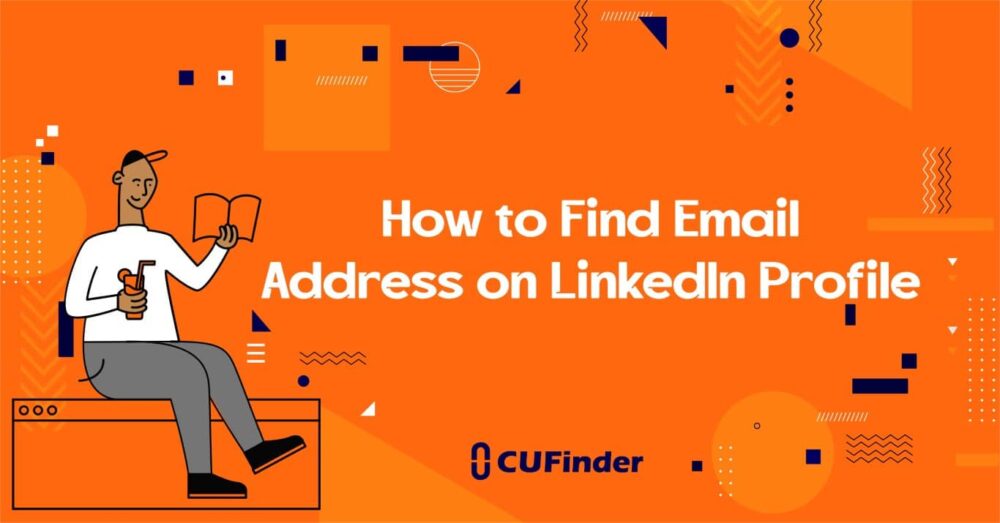In recent years, with the huge growth in LinkedIn users, you may also be encouraged to go to professional LinkedIn profiles to boost your business and prospect potential lead. But you may have a lot of trouble with how to find email address on LinkedIn profile.
To find an email address on a LinkedIn profile, you can check the "Contact Info" section of the person's profile or reach out to them through LinkedIn messaging and kindly ask for their email address.
Don’t worry!

Now, we will help you with that.
The CUFinder is an all-in-one email finder tool
To bloom your business and marketing, as well as generate high-quality leads and prospects, CUFinder provides you with the best and coolest search services along with the most affordable prices, even completely free of charge.
It aims at being an all-purpose email outreach platform that would comfortably and quickly meet all your needs in terms of digital marketing and business, which is why CUFinder never pauses for improving new expedient services.
Owing to the following chief perks, CUFinder is the coolest and aptest LinkedIn email lookup tool
It offers you the most extensive and comprehensive database of the contact details
The CUFinder has accumulated the largest and most comprehensive database of over 250 million companies of all scales and sorts in any industry and country you imagine.
Thus, with the CUFinder email finder tool, you can easily access all the data.
It yields you up to 98% accurate results by the wholly free service of CUFinder email verification
The contact details accuracy offered is now the main priority at CUFinder.
That’s why it is one of the only information enrichment companies in digital marketing to afford a 98% or higher exactness guarantee.
As the CUFinder email finder runs the process of reaping email addresses📧 with the help of its free email verification implement to authenticate their precision, any email address got by the CUFinder email locator is quite equipped with a very high quality and accuracy rate that proves to you how sure CUFinder is that can easily uncover the valid email address for you in a flash.
It improves your email bounce rate
Since bounced emails can negatively affect the sender’s credibility and the ability to send emails in the inbox, you need a powerful tool to help you eliminate this unfortunate situation that is detrimental to your business.
The CUFinder email verifier assists you in decreasing your email bounce rate by keeping your email list clean.
In other words, the lower your domain reputation, the more likely it is that your emails would be sent directly to the Spam folder, which would diminish your connection rate with your potential customers and ultimately lead to fewer sales.
Furthermore, it works on improving the email bounce rate completely free of charge and increasing the open rate of your emails by users, as well as assures you that you have a completely valid and real list of subscribers with whom you want to stay in touch regularly.
So, that’s all you need!

How to find email address on LinkedIn profile with CUFinder?
Now that you are familiar with the best and the most appropriate email extractor in the digital world, you probably think about how to find an email address on your LinkedIn profile via the CUF email extraction gadget.
There is more than one method to go about the attainment of an email ID from LinkedIn on CUFinder, and whatever the case, both methods can come up with similar and precise outcomes.
To start extracting email addresses on the LinkedIn profile by CUFinder, you would require two significant tools:
🥇 The CUF email finder service
🥈 The CUFinder Google Chrome extension
Related Questions & Answers
Get email from LinkedIn extension
To get emails from LinkedIn using a browser extension, you can follow these simple steps:
- Install the LinkedIn Email Finder Extension: Search for a reliable LinkedIn email finder extension in your preferred web browser’s extension marketplace. Install the extension by clicking on the “Add to [browser name]” or similar button.
- Access LinkedIn Profiles: Log in to your LinkedIn account and visit the profile of the person whose email you want to find. Once on the profile page, you may notice additional information provided by the installed extension, such as an email icon or a “Find Email” button.
- Use the Extension: Click on the email icon or the “Find Email” button within the LinkedIn profile. The extension will attempt to find and display the associated email address. If successful, you can copy the email address for your use.
Remember to respect privacy and comply with LinkedIn’s terms of use when using any extension or tool. Note that the accuracy of the extension’s results may vary, and it’s always a good practice to verify the email address using other reliable sources if possible.
How to find my LinkedIn email address
Finding your LinkedIn email address is a straightforward process. Here’s how you can do it:
- Log in to Your LinkedIn Account: Go to the LinkedIn website or open the LinkedIn mobile app and sign in using your credentials.
- Navigate to Your Account Settings: Once logged in, click on your profile picture or avatar in the top right corner of the page. From the dropdown menu, select “Settings & Privacy” (on the desktop website) or “Settings” (on the mobile app).
- Access the Contact Info Section: In the settings, look for the “Contact Info” section. This is where you can manage your contact information, including your email address.
- View Your Email Address: Within the Contact Info section, you should see your email address listed. If it’s not visible, click on the pencil icon or “Add Email Address” button to add or update your email information.
- Verify Your Email Address: LinkedIn may require you to verify your email address by sending a confirmation email. Check your inbox, follow the instructions in the email, and once verified, your LinkedIn email address will be active.
By following these steps, you can easily find your LinkedIn email address within your account settings. It’s important to keep your contact information up to date to ensure effective communication with your LinkedIn connections and potential opportunities.