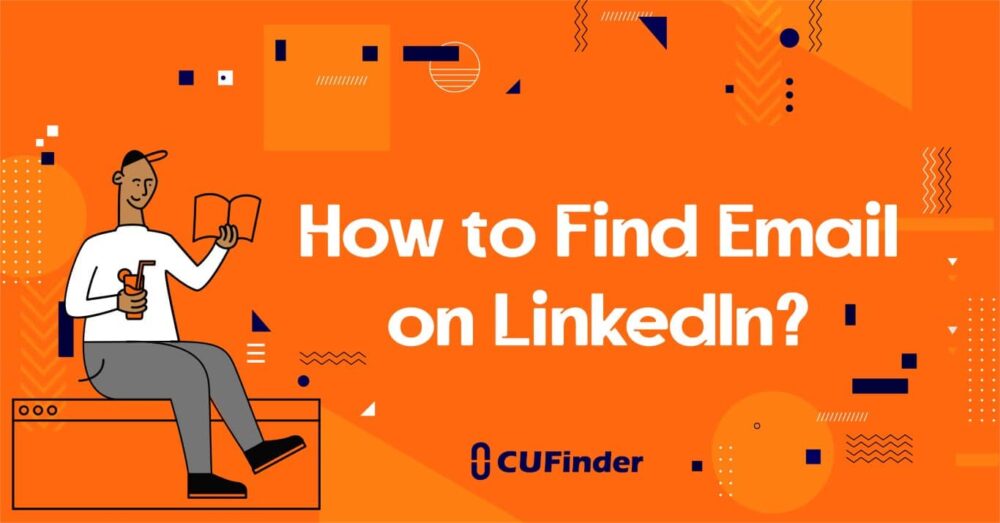How to find email from LinkedIn? CUFinder has created a new tool that can extract the emails of individuals that have pages on LinkedIn, The best place for business purposes and the best social network that has collected millions of companies and their employees’ data in one certain place.
For instance, you like to have the emails of all business people in the USA🇺🇸 that are active in the Chemistry industry companies.
To find someone's email from LinkedIn, you can try reaching out through the LinkedIn messaging feature or use external tools and services that can help you find email addresses based on LinkedIn profiles.
CUFinder can find them for you immediately with no pause! Or you may need the emails of all business people in China active in the art industry that have LinkedIn pages. CUFinder does it too!
After the user chooses one country and one industry from the CUFinder lists of countries and industries, CUFinder finds all the LinkedIn accounts of active people in the selected industry and country.
The user must choose as many of these people’s accounts as he wants, and CUFinder provides the emails of the chosen people.
Also, the Google Chrome Extension of CUFinder can find and extract the emails of any LinkedIn account that you want. This is a straightforward and fast method.

The supreme & most authentic LinkedIn email finder – CUFinder
- Trusty: full results are examined. No wrong or invalid emails are found in the given list of emails. It improves your email deliverability and reduces the bounce rate. ✅
- Speedy: the emails are given very fast and with no stop and pause to save users’ time and let them use their time for many other more important tasks. Time is gold, and it would be illogical if you do not appreciate it in 2022 that most business people are using technology and modern tools to reduce wasting time. ✅
- Bulk: This is a bulk LinkedIn email finder that can find the emails of as many LinkedIn accounts as you wish. The user can choose to see the emails of one or thousands of LinkedIn accounts. ✅
- 427 industries: the user can choose any industry he likes from a complete list of 427 industries, from retail and wholesale industries to trading, computer, art, etc. ✅
- The whole world is supported: the LinkedIn accounts of all people in all countries are supported. ✅
- Affordable prices: the offered prices of CUFinder LinkedIn email finder are competitive, and even startups with a low budget can use them. ✅
- Free credits: free credits of CUFinder LinkedIn email finder help any newcomer test this service’s quality before any purchase. ✅
- Lifetime: when you purchase a plan in CUFinder, you have unlimited time to use your credits. But if you use all your credits, you must buy new plans to continue using. ✅
Related Questions & Answers
How to get email leads from LinkedIn
To get email leads from LinkedIn, you can follow these steps:
- Identify your target audience: Determine the specific criteria for your ideal leads, such as industry, job title, location, or company size. This will help you narrow down your search and focus on relevant prospects.
- Utilize advanced search filters: Use LinkedIn’s advanced search feature to filter and find potential leads based on your target criteria. Refine your search by selecting specific keywords, location, industry, and other relevant filters. This will help you find individuals who match your ideal customer profile.
- Engage and connect with prospects: Once you have identified potential leads, send personalized connection requests. Include a brief introduction highlighting why you would like to connect and how you can provide value. When they accept your request, you can send a follow-up message to initiate a conversation and express your interest in connecting further.
- Leverage LinkedIn InMail: If you have a LinkedIn premium account, you can use InMail to directly message your leads. Craft a compelling and personalized message that highlights the value you can offer. However, it’s important to avoid being overly salesy and focus on building a genuine connection.
- Encourage opt-ins: Once you have connected with prospects, you can engage with their content, share valuable insights, and establish yourself as a knowledgeable professional. This can help build trust and credibility, increasing the chances that leads will willingly provide their email address or express interest in your products or services.
Remember to always adhere to LinkedIn’s terms of service, respect privacy policies, and maintain ethical practices when reaching out to potential leads. Building relationships and providing value should be the primary focus rather than aggressively soliciting email addresses.
Get email from LinkedIn for free
Getting email addresses from LinkedIn for free can be challenging due to privacy settings and limitations on direct access to email information. However, there are a few approaches you can try:
- Utilize LinkedIn messaging: If you are connected with the person on LinkedIn, you can send them a direct message through the platform. Politely introduce yourself, explain your purpose for reaching out, and kindly request their email address. Some people may be willing to share their contact information if they find your message relevant and valuable.
- Explore alternative sources: Look for other online platforms, websites, or professional directories where the person may have publicly listed their email address. You can also search for their company website or personal blog, as they might provide contact details there. Be thorough in your search and use search engines to your advantage.
It’s important to note that while these methods are available, it’s always respectful to ask for permission and provide a clear reason for requesting someone’s email address. Building genuine connections and offering value should be the primary focus when reaching out to professionals on LinkedIn or any other platform.