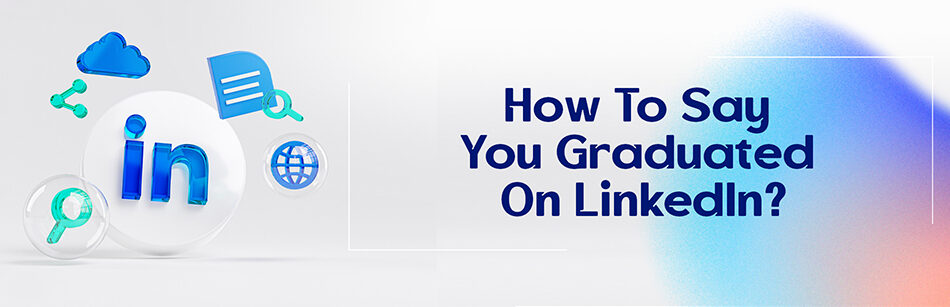Education is such an important section of your profile that LinkedIn experts say that most recruiters who view your profile usually go for the experiences and education section first.
According to some research, most of them only spend one to three minutes of their time reviewing profiles, which means they usually just suffice to review those two sections. Now that you know how important the education section is, some of you who are still studying may wonder how to say you graduated on LinkedIn.
Please note that the ability to add multiple photos is available now on iOS, and is coming soon to Android and desktop.
To indicate that you've graduated on LinkedIn, navigate to the "Education" section of your profile and click on the pencil icon to edit your education details. In the "Degree" field, select the option that matches your completed degree, such as "Bachelor's," "Master's," or "Doctorate." Then, enter your graduation date and any relevant honors or achievements. You can also add a description or summary of your program or coursework in the "Description" field.

How to say you graduated on LinkedIn?
It can be challenging to announce your graduation, especially if you are unfamiliar with the platform. Many of us share a whole lot of posts during our studies, and it is totally sensible.
Doing so is one of the best ways to make people notice our progress and to do some self-branding. These posts usually continue until we successfully attain our degree, and that is when we are to announce our graduation.
It may not seem that important to announce that you have graduated, but it really is, especially for your career path.
Maybe some of your connections already have you in their mind for a position and are waiting for you to graduate and then offer you a job.
It is always hard to work with students, which may be why people prefer to employ the graduated ones. They need your new mind and talent, they will appreciate your updated knowledge, and they can set you in a full-time position.
This announcement tells everyone you are a knowledgeable new talent, ready to dive into the pool of experience. Which employer would not welcome a young talent?
You may think: “what the heck is she talking about? It is a very long and hard process to find a decent job right after getting graduated.” It is hard, I know.
My first job after graduation was an absolute nightmare, with extended hours and a minimum wage. Still, I did my best in that job and became an expert in it.
This built my reputation in that corporation and broadened my network, consisting of people who were willing to offer me some other position in that firm and of the customers I was working with within the marketing department, who were willing to offer me some positions in other companies after a while.

When you graduate, updating your profile ASAP is very important. If you chose “IT master’s student at Oxford University” as your headline, it is better to change it to IT engineer once you are graduated.
Also, choose an ending date for your studies to tell everyone that you successfully attained your degree and you are ready to occupy a decent role and start your professional career path.
Make an announcement. When you add an ending date for one of your degrees, the platform asks you if you want to share the news about getting graduated with your connections.
Click on the ‘next’ button to see a prepared announcement about graduating from your university/college, and there is this animation under it that is celebrating the event.
It is suggested to personalize the text of the announcement. Express that you are happy to reach your goal, and tell your connections about your major (it’s not like everyone can remember your field of interest).
It can also be very beneficial to talk a little about your thesis title if you have just got your master’s degree.
I found my first full-time position because of my thesis. Thankfully, you can choose who can see your post, so if you are a member of a group where you think there might be people there who can offer you some decent jobs, choose the option where the group members can also see your post.

Related Questions & Answers
How to say you graduated on linkedin sample
I am delighted to announce that I have successfully graduated from [Name of University/Institution]! It has been an incredible journey filled with knowledge, growth, and unforgettable experiences. This achievement signifies a significant milestone in my educational journey and sets the foundation for my future endeavors.
I would like to express my gratitude to the exceptional faculty, mentors, and classmates who have supported and inspired me throughout my academic years. Their guidance and encouragement have played a vital role in shaping my skills and passion for [Field/Area of Study]. I am excited to apply the valuable knowledge and insights gained during my studies to contribute meaningfully to the [Industry/Field] and make a positive impact. Here’s to new beginnings and continued success! #Graduation #NewChapter
Should I post my graduation on LinkedIn
Posting your graduation on LinkedIn can be a great way to celebrate your achievement, showcase your educational qualifications, and share your accomplishments with your professional network. Here’s a straightforward perspective to consider:
Announcing your graduation on LinkedIn allows you to connect with colleagues, mentors, potential employers, and other professionals who may be interested in your educational background. It demonstrates your dedication, commitment, and the skills you have developed through your academic journey. Sharing this milestone can also attract new opportunities, such as job offers, networking connections, or collaborations with individuals who appreciate and value your educational achievements.
However, the decision to post your graduation on LinkedIn ultimately depends on your personal preferences and career goals. Consider your industry, target audience, and the relevance of your educational qualifications to your professional aspirations. If your graduation is a significant accomplishment that aligns with your career objectives, sharing it on LinkedIn can be a beneficial way to highlight your qualifications and engage with your network.
What Is This Graduation?
Graduation is a significant milestone in one’s academic journey, marking the completion of a particular level of education.
It’s a ceremony where students receive diplomas or degrees, symbolizing their hard work, dedication, and achievements throughout their studies.
Typically, graduations occur at the end of an academic term or year.
During a graduation ceremony, family and friends gather to celebrate the accomplishments of the graduates, applauding their academic success and wishing them well for their future endeavors.
Beyond the pomp and circumstance, graduation signifies a transition to the next chapter of life. It’s a time for reflection, celebration, and anticipation of the opportunities that lie ahead.
How to Say You Graduated on LinkedIn Examples
Announcing your graduation on LinkedIn is a great way to share your achievements with your professional network.
Here’s a simple guide and examples of how to do it:
Step 1: Update Your Education Section
- Go to your profile and click the pencil icon in the ‘Education’ section.
- Add your degree, field of study, and the dates attended.
- Don’t forget to mark your graduation date!
Step 2: Craft Your Announcement Post
Your announcement can be straightforward or reflective.
Here are three examples:
Example 1: Straightforward Announcement
“I am thrilled to announce that I have graduated from [University Name] with a degree in [Field of Study]! A heartfelt thank you to my professors, peers, and family for their endless support. Excited for what’s next!”
Example 2: Reflective Announcement
“Graduation marks the end of an incredible journey at [University Name], where I earned my degree in [Field of Study]. This milestone reflects years of hard work, learning, and unforgettable memories. I’m grateful to everyone who’s been part of this journey and look forward to the new beginnings ahead.”
Example 3: Graduation Post LinkedIn
“Completing my MBA at [University Name] has been both a challenge and a tremendous achievement. I’m proud to share that I’ve graduated, equipped with knowledge, skills, and a network that will propel me into the future. Thanks to all who’ve supported me along this journey. Here’s to the next chapter! MBA #Graduation LinkedIn Post”
Step 3: Share and Engage
- Post your crafted message on your LinkedIn feed.
- Engage with comments and reactions to keep the conversation going.
Hot Tips for LinkedIn Posts for Graduation and New Jobs
Celebrating your graduation and new job on LinkedIn is not just about sharing good news; it’s about opening doors to future opportunities. Here are some hot tips to make your posts stand out:
1. Graduation Post Tips:
- Share your gratitude: Acknowledge the support from family, friends, and mentors. A little gratitude goes a long way.
- Highlight achievements: Briefly mention any honors, awards, or special projects you’re proud of.
- Future aspirations: Share what you’re looking forward to or hoping to achieve next.
2. New Job Post Tips:
- Express enthusiasm: Show your excitement about joining the new company and the role you’ll be taking on.
- Thank your network: Recognize anyone who helped you along the job-seeking journey.
- Stay humble: While celebrating, keep your tone humble and forward-looking.
3. For Both Posts:
- Use visuals: Photos from your graduation or a snapshot related to your new job can make your post more engaging.
- Keep it concise: Stick to the point to keep your audience’s attention.
- Engage: Respond to comments to keep the conversation going and build your network.
Recent Graduate LinkedIn Headline Examples
Creating a captivating LinkedIn headline as a recent graduate helps you stand out to potential employers and connections.
Here are some succinct examples tailored for recent grads:

- “Recent [Your Degree] Graduate Passionate About [Your Field/Industry]”
- “Aspiring [Job Title] | [Your Degree] Grad | Eager to Make an Impact in [Industry]”
- “[Your Degree] with Honors | Specializing in [Your Specialization] | Seeking Opportunities”
- “New [Your Field] Graduate Ready to Transform Ideas into Actions”
- “[Your Degree] in [Your Major] | Driven and Ready for New Challenges in [Industry]”
How to Announce New Education on LinkedIn?
Now that you’ve graduated, you might be wondering how to announce new education on LinkedIn. Here are the simple steps to do it:
1. Update Your Profile:
Open your LinkedIn account and navigate to your profile. Click the “Add profile section” button and select “Add education” from the pop-up window.

2. Fill in the Details:
Enter the relevant information about your new education, including the school, degree or certification earned, field of study, start date, end date, and any skills you have. Finally, click “Save“.

3. Craft a Post:
Click “Next” in the next pop-up window. Write a brief announcement post to share your achievement with your network. Highlight the significance of your new education and express your gratitude to those who supported you along the way.
4. Include Visuals:
Consider adding a photo or image related to your education to make your announcement more visually appealing.
5. Share and Engage:
Once you’re satisfied with your post, click “Post” to share it. Engage with comments and messages from your network to further celebrate your accomplishment.
How Do I Add Work Experience to LinkedIn?
To add work experience to LinkedIn, follow these simple steps:
1. Access Your Profile:
Log in to your LinkedIn account and go to your profile page.
2. Click on “Add profile section”:
Select the “Add position” option from the “Add experience” pop-up window.

3. Enter Work Details:
Fill in the required fields, including job title, company name, location, employment dates, and a brief description of your responsibilities and achievements.
4. Include Keywords:
Use relevant keywords in your job title and description to optimize your profile for searches by recruiters and hiring managers.
5. Upload Media (Optional):
Consider adding media such as photos, presentations, or links to projects you’ve worked on to showcase your work experience more effectively.
6. Save Changes:
Review your work experience entry for accuracy and click “Save” to add it to your LinkedIn profile.

7. Post It:
After saving the information, click the “Next” button in the Share pop-up window.
Conclusion
People may ask how to say you graduated on LinkedIn. It is just so easy to do so. Since the platform already gives you an announcement prepared card right when you set an end date for your education.
Tell everyone that you graduated to attract some good opportunities, but don’t get disappointed if the first job is not what you were expecting.
It is always hard to start, but you need to begin from somewhere; it doesn’t matter how hard it is!
FAQ
How do you write a graduation message on Linkedin?
Writing a graduation message on LinkedIn is a great way to celebrate your educational achievements. Keep it professional and concise. Start by expressing your gratitude to your professors, peers, and anyone who supported you during your journey. Mention the degree you’ve earned and the institution you attended. Highlight any special accomplishments or experiences during your academic journey that you’re proud of. Conclude with a positive note about your future endeavors, whether it’s pursuing a career or further education. Keep in mind that LinkedIn is a professional platform, so maintain a tone of professionalism and humility in your message.
How do you announce your graduation?
Announcing your graduation is a wonderful way to share your achievement with friends, family, and colleagues. Start by choosing a platform to make your announcement, such as social media or sending out graduation announcements. Craft a message that expresses your gratitude for the support you’ve received, whether it’s from family, friends, or mentors. Mention the degree you’ve earned and the institution you attended. You can also share your future plans or goals if you’d like. Add a personal touch to make it unique, like sharing a favorite quote or memory from your academic journey. Don’t forget to include photos from your graduation ceremony or a personal photoshoot to make your announcement visually appealing and memorable.
What is the headline for a recent graduate on LinkedIn?
As a recent graduate on LinkedIn, your headline should effectively communicate your professional aspirations and qualifications. It’s a brief opportunity to make a strong first impression. Consider including keywords related to your field of study, skills, and career goals. For example, your headline could be something like “Recent Marketing Graduate | Digital Marketing Enthusiast | Seeking Entry-Level Opportunities.” This headline highlights your academic achievement, area of interest, and your aim to kickstart your career. Remember, a well-crafted headline can help you stand out to potential employers and connections on LinkedIn.
Can I Use My Graduation Picture on LinkedIn?
Yes, you can use your graduation picture on LinkedIn. Many LinkedIn users choose to include a professional headshot, and a graduation photo can be suitable if it meets certain criteria. Ensure that the photo is clear, well-lit, and professionally taken. Dress in appropriate attire, such as business casual or professional wear, and maintain a professional demeanor in the photo. Avoid using overly casual or distracting backgrounds. Remember that your LinkedIn profile is a representation of your professional identity, so choose a photo that presents you in the best light for potential employers and connections.
CUFinder Academic Hub, Ultimately Free!
These comprehensive PDFs are your key to mastering the art of professional networking, personal branding, and strategic content creation on LinkedIn.