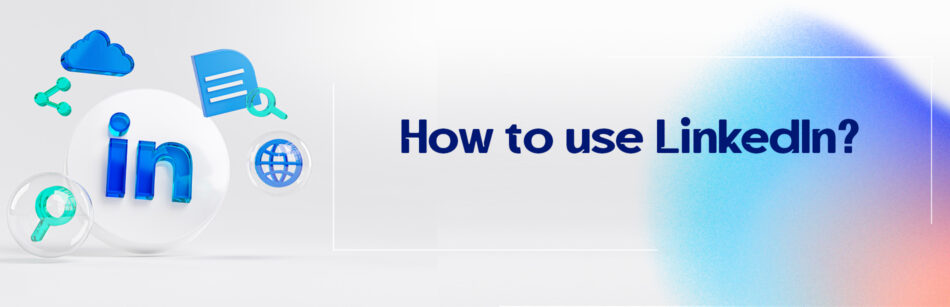LinkedIn is the largest business-oriented social media worldwide, which plays a big role in professional networking, so its tremendous impact on marketing and business growth can’t be ignored. LinkedIn uses and efficiency, as well as the number of its users, are going up increasingly. Thus, in today’s digital world, to keep up with technology, we need to know how to use LinkedIn effectively and how useful LinkedIn is.
LinkedIn uses
Do you need LinkedIn? If you’re planning to enter the job market or you’re hiring for your company or you’re looking for a new job position with better conditions, LinkedIn is the right platform to achieve your career goals, which is very useful for job seekers and recruiters all over the world.
LinkedIn is not only the best place in job search and recruitment but also has many other uses and benefits in other fields, which we’ll walk through in detail in this section.
To effectively use LinkedIn, create a polished and complete profile that highlights your professional background and skills. Actively expand your network by connecting with people in your industry, alumni, and past and present colleagues, personalizing connection requests with a thoughtful message. Engage with your connections by sharing, commenting on, and liking relevant content, as well as posting your own insightful articles, updates, or achievements. Utilize LinkedIn's job search and networking features, such as joining industry-specific groups, participating in discussions, and following companies and influencers in your field.
1. Lead generation and prospecting

As a marketer, no doubt you know the importance of LinkedIn for generating online leads and revealing potential customers.
Compared to other social media such as Instagram, Facebook, and Twitter, LinkedIn calls the shots in finding lead generation and prospects worldwide and has its own strategies for generating qualified B2B leads.
You may wonder why getting leads from LinkedIn is very important for marketers and buyers.
It’s better to know that LinkedIn gains its database of qualified leads from quality and real audiences worldwide.
This way, by filtering via job title, company name, industry, location, and more, you can use professional demographic information to reach out to your target audience.
One of the new, invaluable, and efficient services of LinkedIn is Lead Gen Forms, which will quickly bring you closer to your ideal leads.
It’s interesting to know that forms that previously had to be filled out manually by prospects to extract their detailed information now they’re collected automatically with just one click by LinkedIn Lead Gen Forms. How does it work?

When LinkedIn members click on your ads on this platform, their profile information is automatically populated in the targeted forms, and with just one click, you can find more accurate information about qualified leads.
Advantages of LinkedIn Lead Gen Forms:
- Save your time and energy
- Access to accurate and reliable data
- Find high-quality leads on a huge scale
- Improve the ROI of your lead generation campaigns
- Download and manage your targeted leads with consummate ease
- Access your leads to CRM platforms or your preferred third-party tool
On top of that, LinkedIn has created the world’s first intelligent deep-selling platform at scale.
LinkedIn Sales Navigator and LinkedIn Insight Sales services together form the deep sales platform of this social network, which is an excellent and powerful tool for sellers, buyers, and business organizations that let them maintain and improve their business relationships with customers.

These gadgets uncover comprehensive and high-quality data from the profiles of real individuals and companies, and you can use them to recognize and prioritize your leads and then export LinkedIn search results as an Excel file .
2. Brand awareness
Suppose your goal is to raise brand awareness and make great revenge at scale by understanding your target audience and finding potential leads. In that case, LinkedIn targeting parameters including industry, job performance, broad-ranging skills, etc. are the really ideal and best bet for this.
LinkedIn hosts a wide network of experts and professionals worldwide who utilize branding campaigns on LinkedIn to build and increase brand awareness and grow their business.

This powerful and unique platform has collected a complete set of products and services to help small and large companies from all industries attain recognition and awareness from their targeted audiences and invest in branding.
According to statistics published on LinkedIn, nearly 97% of B2B business owners and marketers take advantage of this suite for marketing campaigns and networking.
Suppose you haven’t already been a LinkedIn member and now you aren’t using it. In that case, you may be missing out on a huge opportunity to grow brand awareness and advertising revenue, especially if you work in a big B2B business.
According to recent studies, LinkedIn is the best option for building and measuring brand recognition and the highest channel for extensive advertising for B2B businesses and marketers.
These studies show that the majority of marketers and entrepreneurs of B2B businesses (more than 80%) have achieved the most career success on this platform.
Benefits of LinkedIn brand awareness campaign:
- Increasing the visibility of your content
- Growing your connections and followers
- Getting members to engage more with your content
With the help of branding on LinkedIn, you can achieve the above outcomes and ensure that you’ll connect with relevant and real people via organic and paid content.
3. Marketing, advertising, and sales
One of the positive and wonderful features of LinkedIn is that many of the accounts created on this social network are real. Therefore you can access the right profiles of persons and companies, as well as you can directly communicate with companies’ managers and professionals who you may have to wait a great deal of time to meet them.
LinkedIn is one of the best B2B marketing platforms in digital marketing, allowing you to introduce your products and services to senior managers of various businesses worldwide.
As LinkedIn offers unparalleled potential for marketing and driving sales pipelines, however, it seems that the advertising and marketing capacities of this platform are still not being used very well and also a large number of marketers and businesses have neglected the LinkedIn marketing and advertising solution.
So in this section, we’ll talk more about LinkedIn marketing and advertising.

According to LinkedIn.com, as this platform connects with more than 850 million professionals from around the globe, LinkedIn Ads is the best place for B2B marketing.
In addition to being active on LinkedIn and learning the right marketing practices, LinkedIn Ads and marketing solutions help you deliver your content and message to your target audience in real-time.
Maybe you want to know how LinkedIn Ads works. Advertising on LinkedIn is done by paying directly to LinkedIn and creating advertising campaigns.
This service displays your ads on the feed page, sidebars, and personal messages of your target users.
It’s worth mentioning that LinkedIn currently allows you to create four types of advertising campaigns so that you can publish your content where it’s most likely to be seen by LinkedIn visitors.
It’s important to know that in order to create LinkedIn advertising campaigns based on marketing goals, all you need to get started is to access Campaign Manager and create a Campaign Manager account on LinkedIn.

With the aid of LinkedIn marketing solutions such as Campaign Manager and LinkedIn Ads, you can not only engage and connect with the world’s largest and most famous professional community but also reach these marketing and advertising objectives, as follows:
- More qualified leads generation and more potential customers
- Higher website traffic and good click-through rate & high conversion rate
- More content visibility and reposts
- Higher credibility in your career
- More brand awareness
- Higher engagement rate
- Lower cost per acquisition
4. Learning Solutions
LinkedIn Learning puts forward a full series of online courses with quality content that, along with education, makes the LinkedIn network more widespread and connects people within this network as well.

During the last few years and after the COVID-19 pandemic, the number of people working at home or choosing distance education has been on the rise. That’s why e-learning platforms like LinkedIn Learning or Udemy as well as the courses they offer have grown significantly.
It’s interesting to know that the educational content of this popular platform is created by LinkedIn Academy and a third-party platform called Linda, and is managed and led by professional and experienced instructors.
Would you like to know how to become a LinkedIn Learning instructor? You should read our article in this regard.
By purchasing a monthly or annual LinkedIn Learning Premium subscription, you can derive all its educational benefits including customized courses and course practice files, as well as have access to their licenses and certificates after completing the online courses.
Meanwhile, you can cancel LinkedIn Learning subscriptions at any time.
It’s important to bear in mind that by canceling LinkedIn Premium subscriptions, you’ll no longer be able to access paid period content after the end of your current billing cycle.
Moreover, one of the attractive features of LinkedIn Learning is holding optional exams after completing each course, which helps you prepare for the final exam.
Keep in mind that these courses are self-paced and accordingly you can review the videos as often as needed before taking the exam.
Here are some of the perks of LinkedIn Learning solutions:
- Building skills extensively
- Meeting the learning and training needs of individuals, teams, and organizations online
- Engaging learners with individualized courses and customized content
- Discovering relevant e-learning content to any learner’s needs
- Strengthening new and innovative online education with community
- Curating the right e-learning approach for any employee
- Closing critical skills gaps for any employee
How useful is LinkedIn for job hunting and professional networking?
Offering thousands of job titles and the world’s largest database of professional profiles, LinkedIn is an ideal tool to network, connect with businesses, and find target audiences, as well as the best provider of new career opportunities for job seekers.
With the help of the LinkedIn networking website, in addition to building constructive connections in your career & interests and also keeping in touch with colleagues in the past and present, you can always stay up-to-speed with business and marketing news, increase your professional reputation, and make your brand more visible.
1. Recruitment and job search
Do you know why LinkedIn is so important for recruiters and job seekers?
The growing presence of individuals and companies together on the LinkedIn professional platform and the availability of their work experiences, skills, interests, and other work information in their LinkedIn profiles have given them a good chance to obtain and share valuable information about each other.
For this reason, LinkedIn is a very good tool both for those who want to find a new job or enter the job market and for recruiters as well.

As mentioned earlier, LinkedIn is undoubtedly the largest leading business network for professionals looking for jobs and employees, according to studies conducted in the field of employment, here are some encouraging statistics:
- Today, over 90% of recruiters and employers utilize LinkedIn social media more than other social media in order to hire for their open positions.
- Three job seekers are hired every minute on LinkedIn based on the skills they have provided in their LinkedIn profile.
- Currently, more than 14 million job postings are accessible on LinkedIn.
- Every year, a huge number of business contracts are closed through LinkedIn.
2. Business and professional networking
The most important feature of LinkedIn is to create extensive professional relationships between people who have similar work fields.
So, the more you connect, the more knowledge and experience you’ll have, and the more likely you’ll find a job with better conditions and career advancement.

It’s no doubt that almost all of the big companies and well-known brands in the world have LinkedIn accounts.
LinkedIn allows them to not only expand their company and brand by publishing promotional content and informative business messages but also to recruit a highly- skilled and qualified workforce.
Accordingly, the most important point is that you can directly communicate with managers of different departments of small and large companies on LinkedIn and introduce yourself to them.
As a result, you can start a conversation with a recruiter on LinkedIn and get suitable job positions.
The good news is that LinkedIn lets you optimize your LinkedIn profile for recruiters , with ease so that you can make your phone number visible on LinkedIn for them.
Always remember that having a strong presence and networking on LinkedIn can fundamentally change your career path, gain valuable and professional information, and promote your career.
So, if you’re still hesitant to have a continued presence on LinkedIn, take a look at the other performances of this platform.
- Connecting with potential employers to find new jobs
- Grabbing fresh leads and prospects
- Networking with experts in your field and developing technical skills
- Recruiting staff for your company
- Sharing your work experiences
- Having quick access to professional news
- Finding a reliable business partner or investor
- Messaging investors on LinkedIn
Despite the vastness of the environment and the possibility of accessing and using LinkedIn for everyone, it seems that connecting with people and networking is not an easy task on LinkedIn. However, utilizing LinkedIn effectively could be clearer and easier for beginners.
Since you may not be familiar with specific guidelines for introducing your job, adding your skills or certificates, work experiences, interests, recruiting or even attracting followers and strengthening connections on LinkedIn, here we’re going to discuss important tips on LinkedIn such as improving your profile, networking, and developing professional connections on LinkedIn that can be beneficial for you.
Key tips for using LinkedIn effectively
Now that you’re familiar with the important uses of LinkedIn, it’s time to get the most out of the world’s biggest professional platform. So let’s take a look at the key points for personal, professional, and organizational success in order to use the LinkedIn account better and more effectively.
1. Complete and update your LinkedIn profile
As we all know, our LinkedIn profile can be a powerful and influential part of our personal and professional brand.
It’s worth remembering that all LinkedIn members can view your profile unless you disable viewing of your LinkedIn profile by turning on the private mode in LinkedIn Settings & Privacy page.
Meanwhile, you can use your public LinkedIn profile to make your profile readily available to people who aren’t LinkedIn members.
It’s interesting to know that according to LinkedIn statistics, LinkedIn’s internal search algorithm is only used for completed profiles. These studies demonstrate that complete profiles have more than 20 times more views than incomplete profiles.
Therefore, we strongly recommend you have a proper profile. The good news is that creating a professional profile isn’t too difficult. It’s enough to observe a series of vital tips.

- Write your full name and use your official name in your profile
- Use appropriate and high-quality photos. You must add your real photo to your profile. Note that common personal photos are a good choice.
- Stand out on LinkedIn by adding a great and high-quality background image that is relevant to your personality and career.
- Enter your right work experiences without ambiguity or exaggeration. It’s worth mentioning that you should avoid inserting incomprehensible and invalid information.
- In your work experience section, use the correct link and full name of the company where you used to work or where you’re currently working.
- Mention the name of your industry and location in the headline of your profile. Also, include a brief and useful summary about yourself, your career, abilities, and interests in your profile.
- Add more details about your previous work history, education, certifications, and especially skills to your LinkedIn profile. That’s why users who have more skills are up to 20% more likely to get hired.
Finally, don’t forget that the process of finding a job is not only about looking for new job opportunities, but an important part of it is to have a comprehensive and up-to-date profile so that recruiters can identify and evaluate you more easily.
So try to improve your profile from beginner to higher levels.
2. Don’t forget to give and receive endorsements and recommendations
Recommendations on LinkedIn are a valuable tool and personal testimonials that emphasize people’s professional abilities.
With the help of recommendations, LinkedIn members can write their positive opinions about their colleagues or employees during a project or a cooperation period.
Not only can your LinkedIn connections write recommendations for your profile but also endorse your skills on LinkedIn.

Did you know you can export recommendations on LinkedIn as an Excel file?
Endorsements are simple & clear notifications that actually confirm that you have already acquired technical skills and show how well you have mastered them.
The important thing is that you can also do this for your connections.
But what is unfortunately common about recommendations is that they’re written with exaggeration. Or it’s even possible that they were written by persons who had no business relationship with the recipients of the recommendations.
In terms of LinkedIn recommendations, it’s necessary to consider the following points:
- It’s suggested that you ask 5 to 10 of your connections to write recommendations about your abilities.
- It would be better if the recommendations are written in all honesty by people who have worked with you.
- The most useful recommendations are those written without exaggeration or undue influence.
- The best people who can write you recommendations are those who have had close contact with you in that job or project. Like your project manager or teammates.
- Instead of making general comments, it’s recommended to highlight the qualities and achievements that you’re good at.
3. Don’t neglect membership and effective activity in LinkedIn groups.
Thousands of specialized and practical groups have been created on LinkedIn, and you can either join groups as a member of LinkedIn, or you can start groups according to your interests and area of your business.

LinkedIn groups are the best place to expand your professional network. That’s why being in groups allows you to participate in the discussed topics, propose your ideas, and share the news of your industry and profession.
On top of that, you can show your network members on LinkedIn how much you’re interested in the topics of your work field and how actively you follow them.
Keep in mind that the groups you join and participate in shouldn’t be outside the area of your interest and work, otherwise it will have the opposite effect.
To be active in a group, you must participate in group conversations, start a post, like and comment on LinkedIn posts and articles, use LinkedIn reactions, and also send messages to other members.
Never promote your brand in your LinkedIn groups. But you can share your expertise and knowledge with LinkedIn group members.
If you want to join new groups, you can use two ways:
- You can easily search for popular and new groups from the Search bar at the top of your profile page.
- you can identify other groups through the ones you have already joined.
4. Try following company pages on LinkedIn
Suppose you want to be recognized as a professional and active user on LinkedIn. In that case, you need to follow the pages of large and reputable companies and be active there, i.e., ask questions and follow the answer.
Company pages on LinkedIn are a special feature for companies and educational institutions that can use them to introduce themselves and showcase their activities.

To create a LinkedIn company page, you can choose a page type from among the types of LinkedIn company pages, which include
- Pages related to companies with small, medium, and large businesses
- Showcase pages: sup-pages associated with an existing page
- Pages related to educational institutions: Schools and universities

It’s worth mentioning that you can delete your LinkedIn company page at any time you wish.
With the help of a LinkedIn page, you can:
- Represent your organization on LinkedIn.
- Gain more data about the company’s business, brand, products & services.
- Identify new job opportunities.
- Find ideal leads and prospects
- Connect more with customers, employees, and the LinkedIn professional community.
- Promote your products and services by adding them to your LinkedIn page.
- Share your business news and information about your products and services, recruitment, and activities via the update section of your company page.
- Interact with company managers as a follower of company pages.
5. Choose up-to-date and engaging content for your LinkedIn posts
Today, millions of members come to LinkedIn, most of whom use LinkedIn to connect, learn technical skills, find jobs, and share business content.
To grow your professional circle and get more connections on LinkedIn, you need to regularly share text updates along with images, videos, links, hashtags, mentions, or tags in LinkedIn posts.
In this regard, you must make certain that the content you post on LinkedIn is so informative, worthwhile, and relevant to your area of interest and work that you can empower and educate your network.
It’s safe to say that by sharing high-quality and up-to-speed content in your business field on LinkedIn, you can win the trust of your potential customers and connections and strengthen your company’s brand identity.
So you may be asking yourself how to start my posts on LinkedIn. It’s so easy! You can share your ideas, expertise, and thoughts with LinkedIn users utilizing the share box at the top of your LinkedIn homepage.

Meanwhile, just like other social media, you can even reshare LinkedIn posts from other members of your network on LinkedIn.
Furthermore, to overcome the character limit of LinkedIn posts, LinkedIn allows you to publish articles through its publishing platform.
6. Integrate your LinkedIn with the social networks’ accounts and your blog
Suppose you’re the owner of an online business, as well as you’re active in popular social media. In that case, it’s recommended to connect your LinkedIn account to your blog and other social media like Twitter as soon as possible.
By connecting to your blog, whenever you update your blog posts, the corresponding post will be automatically shared on your LinkedIn account. With this, you can maintain your LinkedIn audience and get input for your blog articles.
In addition, by adding a Twitter account to your LinkedIn profile, you can share your LinkedIn updates with your Twitter audiences, raise visibility across social network platforms, direct your audience and customers to the marketing funnel, and also acquire new users.
If you don’t want your Twitter followers to know about your LinkedIn activities, the good news is that you can delete your Twitter account on LinkedIn any time you want.
Finally, we strongly recommend that you be active on LinkedIn every day, post, and check the job positions of reputable and trusted companies. If you send a resume, be sure to follow up to get results. Also, if you made a connection that was beneficial to you, be diligent in maintaining and strengthening it.
We hope that you pay enough attention to these important points about the optimal use of LinkedIn.
What is LinkedIn used for today?
As we said in this article, by designing its unique solutions in various areas of business, marketing, networking & business communication, professional training, employment & job search, etc., LinkedIn opens the doors to golden opportunities and considerable advancement in both our personal and professional lives, which would definitely not be possible without the help of this social media.
However, today a large number of people still underestimate the importance of LinkedIn in the development of their business and professional life, or even have no desire to learn and familiarize themselves with LinkedIn’s services and platforms.
In addition to the LinkedIn uses mentioned in the above sections, in the following, we’ll shed light on other benefits of using LinkedIn.
Today, you can make the most of LinkedIn by:
1. Using the LinkedIn Analytics tool:
You can analyze the statistics of your user account with this feature. Just as there are various tools for analyzing and checking the amount of website traffic, you can also review the statistics of your user account on LinkedIn.
With LinkedIn Analytics, you can check out who’s engaging with your posts and articles, find out who’s viewed your profile, see your search appearances, and get other relevant information on post and article impressions such as comments, reposts, and reactions.

It should be noted that to utilize your LinkedIn account analytics, all you need to do is navigate to the Analytics section of your LinkedIn profile. So you can easily see your post views on LinkedIn analytics page and export its Excel file.
2. Using the LinkedIn Showcase page feature:
LinkedIn is one of the best online platforms for sharing your daily work. Suppose you have created a LinkedIn page and you intend to use it to develop and improve your business. In that case, we recommend that you definitely benefit from the showcase capability on LinkedIn.
In this way, you can present an album of your portfolio that other members can view and get proper information about your business.
For the showcase page, create valuable content that will entice your audience and drive them to your website.
LinkedIn’s published statistics show that this social network is used more on desktops. Therefore, optimizing your content on this platform for web browsers is better.
What is the purpose of LinkedIn connections?
One of the most important features of social networks is that it establishes good communication between people. That said, LinkedIn is no exception to this rule.
LinkedIn connections are magic! Guess why? You can use their magical power by sending invitations to your 3rd and 2nd-degree connections on LinkedIn or by accepting their invitations.
Do you know what the 2nd and 3rd mean on LinkedIn? Follow our articles for more information in this regard.
The more connections you have on LinkedIn, the more you become a strong social community in the digital world.
Accordingly, being active on LinkedIn allows you to meet new individuals in the same or different fields of business so that you can expand your professional connections circle.
This expansion of the LinkedIn network helps you connect with new members. For example, as a manager of a business or marketer, you can easily communicate with senior managers of other large companies and organizations using LinkedIn.
But the important thing that you should pay attention to once adding connections to your LinkedIn network is that according to the LinkedIn connections limit, you can have a maximum of 30,000 first-degree connections.
So, to better use this capacity of LinkedIn, it’s necessary to connect only with people whom you trust professionally.
In the following, you can learn about some of the most important objectives of LinkedIn connections.
1. Turning LinkedIn connections into potential customers:
Creating and growing your LinkedIn social network will be pointless if you can’t connect with your current connections. Hence, connecting with LinkedIn members helps you determine who is active and which accounts are fake or inactive.
It’s worth keeping in mind that fake LinkedIn followers will negatively impact your brand.
If you find and develop real and effective connections on LinkedIn, you’ll have a better chance of turning LinkedIn connections into prospects and driving them to your website.
Moreover, it’s important to know that the more engaging content you post on LinkedIn, the more likely you’re to retain LinkedIn connections and turn them into prospects.
Don’t forget that the final aim of social media branding and also one of the most significant features of LinkedIn is to drive potential leads to your website and ultimately convert them into real customers.
2. Getting a high position on LinkedIn:
Although users of other social media such as Twitter and Instagram openly add strangers to their followers circle, a large number of LinkedIn members hesitate to connect more with other users with whom they have no history of friendship and cooperation.
As a rule of thumb, remember that the more connections you make and accept on LinkedIn, the more views your content and your profile receive dramatically. Hence you can boost your chances of indicating as one of the most-viewed LinkedIn connections.
You may be wondering what the aim of gaining more profile and content views is. Of course, that refers to paying more attention. Isn’t it? This would be particularly useful if you’re hunting for a new job.
Having more connections on LinkedIn can have many benefits, for example, it can give rise to increase your credibility in the LinkedIn professionals network, gain the trust of users, and more.
3. Getting more endorsements on LinkedIn:
Another goal of building LinkedIn connections is to get more endorsements from your connections.
As we have already mentioned about them, endorsements are LinkedIn’s badge of honor for us. Because our first-degree connections, who know us the most, put a stamp of approval on our LinkedIn profile for our professional skills.
So, the less number of your connections, the less your endorsement will be.
Winning more endorsements on your LinkedIn profile sounds great, but it’s nearly impossible to receive many endorsements without a huge number of connections.
4. Building up the professional network:
LinkedIn is the best communication network that connects the world’s professionals. The first goal of LinkedIn connections is the growth and development of connections networks to capture potential clients and new leads.
5. Increasing sales and B2B marketing:
LinkedIn is a great platform for creating B2B marketing campaigns. But don’t forget that you won’t be able to reach B2B sales and marketing with consummate ease. In order to be successful in your marketing efforts, you need to extend your LinkedIn network.
Conclusion
LinkedIn is one of the most influential networking platforms, with more than 850 million members in over 200 countries, with many potential audiences.
This popular social network has a lot of focus on businesses, and due to this unique nature, has caused it to be different from other social media such as Instagram, Facebook, etc.
So how to use LinkedIn? members can use LinkedIn to maintain business and professional connections, network, recruit, market, learn business skills, etc. In this article with important tips and secrets, you learned how to make the most of LinkedIn’s features and services.
FAQs
How do you use LinkedIn for beginners?
For beginners, LinkedIn is a professional networking platform that allows you to create a personal profile showcasing your skills, education, and work experience. To start using LinkedIn, sign up with your basic details and craft a compelling profile by adding a professional photo, writing a succinct headline, and detailing your experiences in the ‘About’ and ‘Experience’ sections. Once your profile is set up, you can connect with colleagues, industry professionals, and join groups relevant to your field. Regularly engage by sharing, commenting on posts, or writing your own to increase visibility and foster connections in your industry.
Is LinkedIn good for beginners?
Yes, LinkedIn is beneficial for beginners. It offers a platform to establish a professional online presence, connect with industry professionals, and access job opportunities. For individuals starting their careers, LinkedIn provides a space to learn from industry experts, showcase achievements, and build a network that can be valuable for future career advancement.
How do I grow my LinkedIn?
To grow your LinkedIn, start by ensuring your profile is complete with a professional photo, compelling headline, detailed work experiences, and endorsements for your skills. Regularly post relevant content, engage with other users by commenting on or sharing their posts, and join groups related to your industry. Additionally, consistently expand your network by connecting with colleagues, alumni, and other professionals in your field, and always personalize connection requests to make them more impactful.
How to use LinkedIn Business?
To use LinkedIn Business, first create a LinkedIn Company Page by providing details about your business, such as its name, website, industry, and company size. Once set up, regularly post updates about company news, industry insights, and other relevant content to engage followers. Utilize LinkedIn Analytics to track your page’s performance and gain insights into your audience. Additionally, consider LinkedIn Ads to promote your business, products, or services directly to your target audience. Building and nurturing relationships with your followers can elevate your brand’s presence and credibility on the platform.
CUFinder Academic Hub, Ultimately Free!
These comprehensive PDFs are your key to mastering the art of professional networking, personal branding, and strategic content creation on LinkedIn.