I recently had coffee with a friend when she suddenly said: “hey Mary, did you watch my recent presentation on Ted Talks?” I did and it was so informative and good that I even took some notes from it. It was about designing. “Where to add speaking engagements? I couldn’t find a section for that.” she continued.
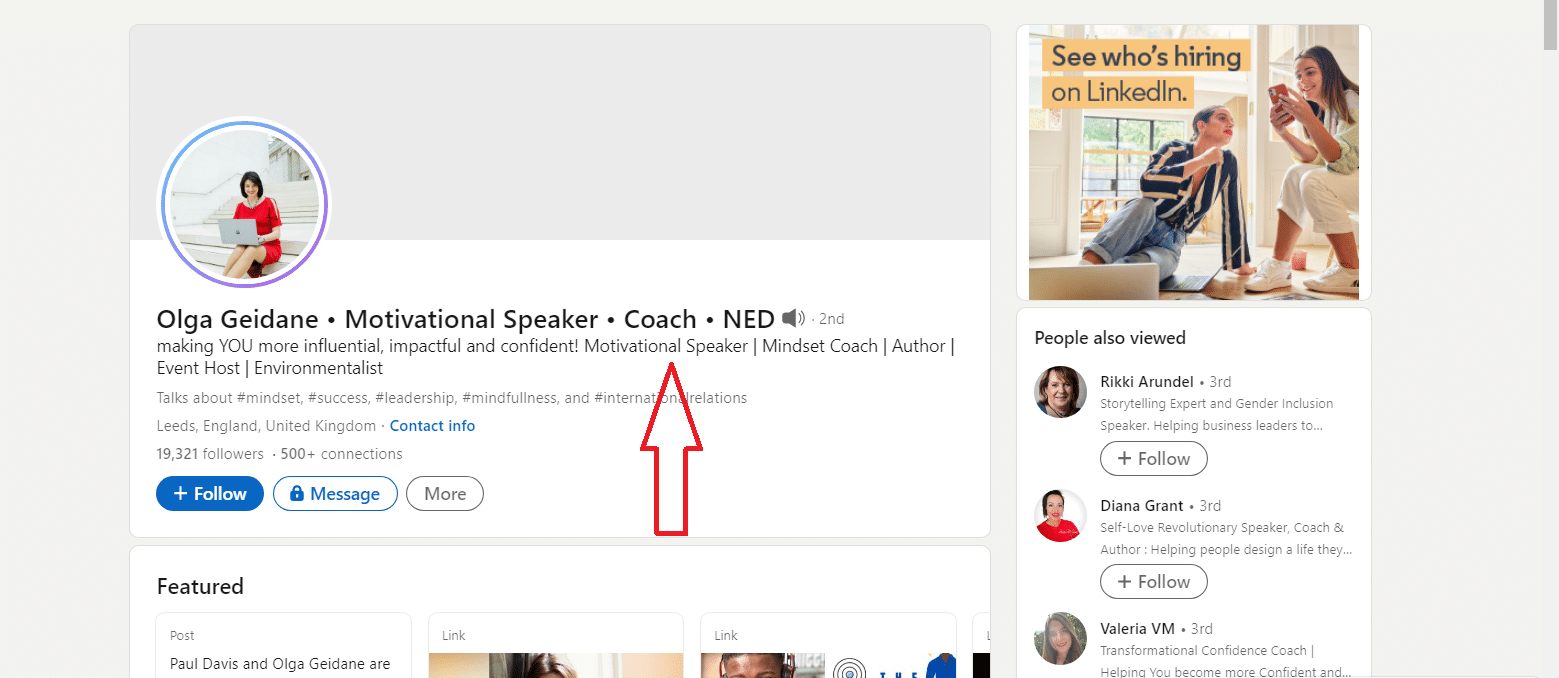
I sipped my coffee and said: “LinkedIn is a business-oriented social platform and you think it should have a dedicated section for these kinds of stuff, right? Except they never added one. I know that is odd, but it still has this traditional base that we used to see in 2003, which is even more surprising. What were we then? Eight? I mean, yeah the UI and the UX are a lot better now but we still do not have a lot of presumably important sections.”
That was an overwhelming truth for my friend, I could see the disappointment in her eyes so I said: “hey, but you still can shove it somewhere in your profile!”
“ You can?” she said, wondering.
I took a “the girl who knows it all” gesture and said: “Yeah, it is no easy task to talk before so many strangers about something they already know a lot about, and in a Ted session? I don’t know what does if that doesn’t show your expertise, knowledge, confidence, or oratory. And since profiles are considered very important, you should find a way to add a speech like that in it.
I mean, there are a lot of people who do speaking engagements as a job these days, and they need to have it in their LinkedIn profile. It is a great honor to get invited to an event as a keynote speaker or even the guest speaker to simply ignore adding it to your profile.
You have no idea how it makes trusting you and your brand easier, you are proving to them that you are an expert and a thought leader. There is no bigger trust green light on LinkedIn than making people see you as a thought leader.”
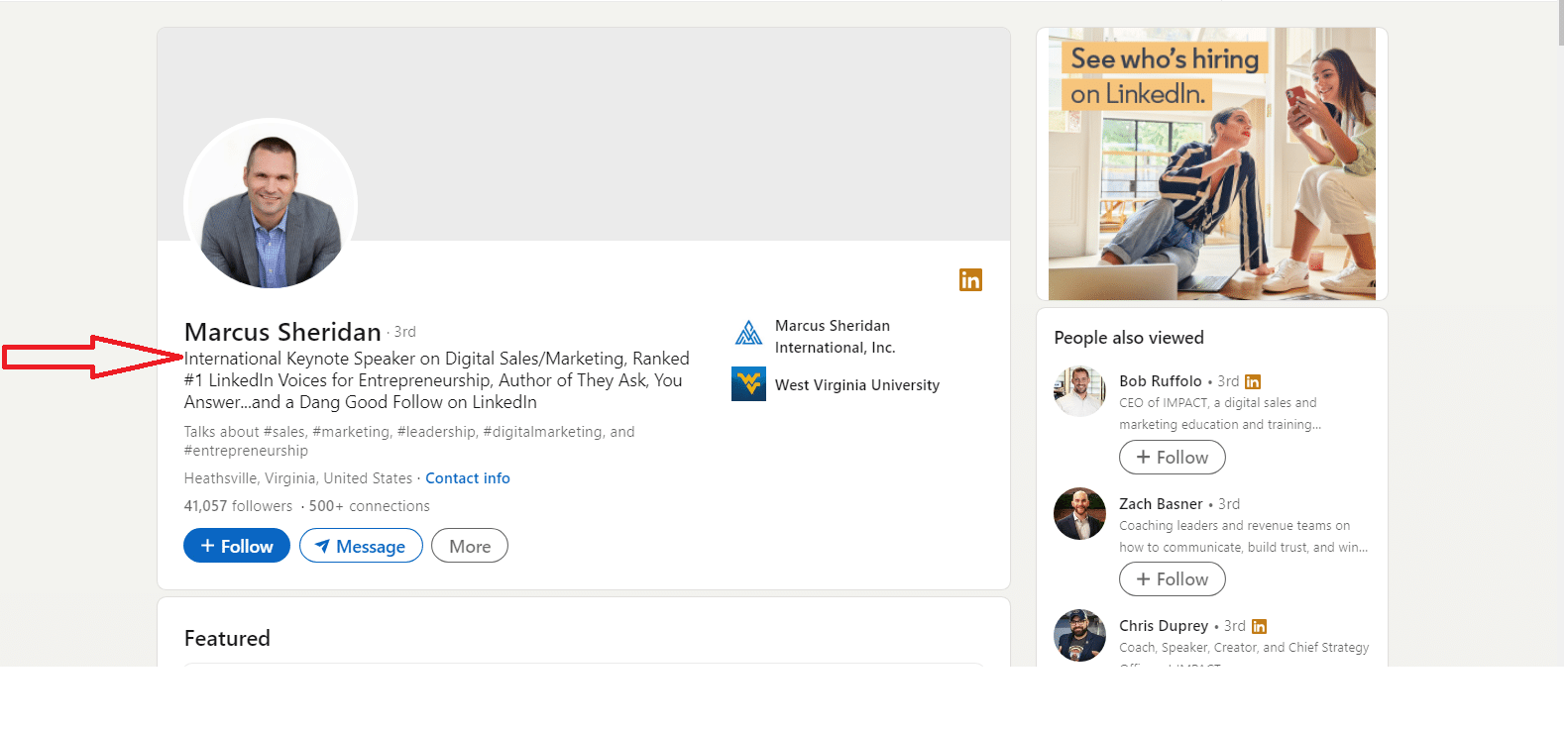
“How do you show presentations on LinkedIn?” she asked.
“There are some ways, since it is gonna be long, maybe we need another round of coffee.”
So I am going to tell you exactly what I told her over that second round of coffee, but not in a conversational tone.
Where to add speaking engagements on LinkedIn?
So, let me tell you how to add your presentations to your profile. As I mentioned, there is no section dedicated to things like successful presentations, so should we give up the idea? No way.
Did Edison give up the idea of inventing a lamp just for a few failures? No, and that was a harder one to achieve. LinkedIn never thought of adding a speaking engagement section to its platform. So what? We still have a lot of other sections, don’t we?
We have an experience section, which is my first suggestion for adding speeches you had in it because almost everyone who ever reviews your profile will take a detailed look at this part; I recommended this one to my friend since she is a professional speaker and she had tons of presentations around the world in different events, conferences, etc. I suggested she group her most important speeches under one company page that she recently created to help her share the presentation videos she had.
Can we do the same if we had quite a few presentations at not-so-important events? You could, but I really prefer to take them under the project or honors section.
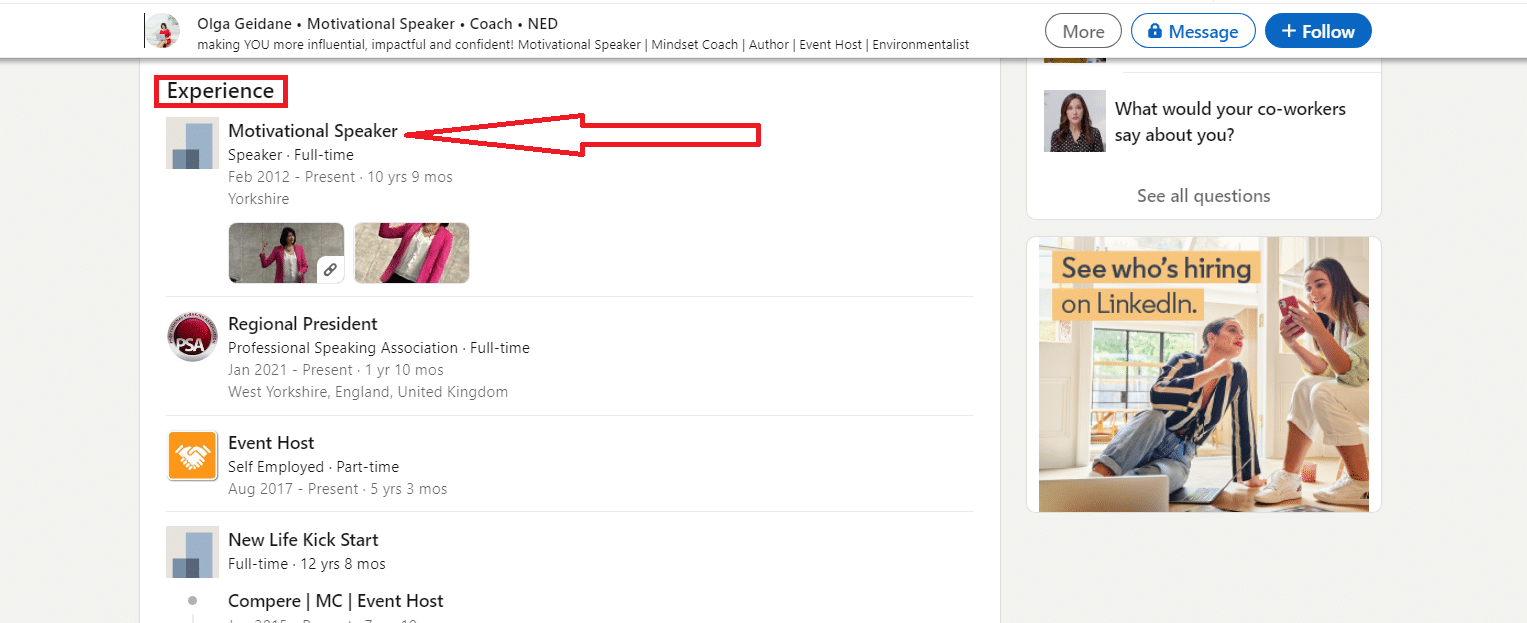
Nothing really wrong about not being a professional speaker, it is just the problem of time and date. So if you had some sporadic speeches now and then as an honored guest, maybe it is better to consider taking them under the project or honor section.
If you have a video of your speech, please add them to both your company page (if you have one) and to your featured section for people to see and please post them to your newsfeed. Your connection should know if you have the power to have a successful speech in front of so many strangers. Now that you know how to add speaking engagements on LinkedIn, create that snowball effect.
Related Questions & Answers
How to add conference presentations to resume
When adding conference presentations to your resume, follow these simple steps:
- Create a “Conference Presentations” section: Begin by creating a dedicated section on your resume specifically for listing your conference presentations. This section can be titled “Conference Presentations” or “Speaking Engagements.”
- Include relevant details: For each conference presentation, provide the following information:
- Title of the presentation: Clearly state the title of your presentation or the topic you covered.
- Conference name and date: Include the name of the conference or event where you presented, as well as the date(s) it took place.
- Location: Mention the city and country where the conference was held.
- Your role: Specify your role in the presentation, such as keynote speaker, panelist, or workshop facilitator.
- Brief description: Provide a concise description or summary of your presentation, highlighting the key points or main focus.
Remember to prioritize including conferences and presentations that are relevant to your field or industry, as well as those that showcase your expertise and knowledge. By including conference presentations on your resume, you demonstrate your ability to present and share your insights with a professional audience, which can strengthen your qualifications and make a positive impression on potential employers.
FAQ
How do you add talks on LinkedIn?
Adding talks or presentations to your LinkedIn profile can help showcase your expertise and achievements. Here’s a simple way to do it:
- Create a New Post: Start by creating a new post on your LinkedIn profile.
- Add Media: In the post editor, you’ll find an option to add media. Click on it and select the file or presentation you want to share. LinkedIn supports various file formats like PDFs, PowerPoint, and more.
- Write a Brief Description: Write a short and engaging description for your talk or presentation. Include key takeaways or highlights to grab your network’s attention.
- Publish the Post: Once you’ve added the media and description, click the “Post” button to share it with your LinkedIn network.
- Pin to Featured: After publishing, you can go to your profile, find the post, and click on the three dots (More) on the top right of the post. Select “Feature on top of your profile” to pin it as a featured post on your profile, making it more prominent.
By following these steps, your talks and presentations will be easily accessible to your LinkedIn connections and anyone who visits your profile. This is a great way to demonstrate your expertise and engage with your professional network.
How do you set up speaking engagements?
Setting up speaking engagements involves a series of steps to ensure you secure opportunities to share your expertise or message with an audience. Here’s a straightforward process:
- Identify Your Expertise: Determine your area of expertise or the topics you’re passionate about. Your speaking engagements should align with your knowledge and interests.
- Create a Speaker Profile: Develop a professional speaker profile that includes your bio, photo, and a list of topics you can speak about. This will be your introduction to event organizers.
- Research Events: Look for events, conferences, webinars, or local gatherings related to your field or topics of interest. Websites like Eventbrite, Meetup, and LinkedIn Events are great places to start.
- Submit Proposals: Many events have open calls for speakers. Submit proposals that outline your talk’s topic, key takeaways, and why you’re the right person to speak on the subject.
- Network: Attend industry-related events, join professional associations, and connect with event organizers on LinkedIn. Networking can lead to speaking opportunities.
- Leverage Social Media: Use platforms like LinkedIn and Twitter to share your expertise through posts, articles, and engagement. Event organizers often check social media profiles when considering speakers.
- Prepare Your Presentation: Once you’re selected, prepare your presentation meticulously. Craft engaging content, create visual aids, and rehearse your delivery.
- Deliver Outstanding Talks: During your speaking engagements, give your best performance. Engage with the audience, answer questions, and share your contact information for further discussions.
- Collect Feedback: After each event, ask for feedback from attendees and organizers. Positive feedback can lead to more speaking invitations.
- Build a Portfolio: As you accumulate speaking engagements, build a portfolio with videos, testimonials, and summaries of your talks. This will impress future event organizers.
Remember, speaking engagements can enhance your professional reputation, provide networking opportunities, and boost your career. Stay persistent and open to various speaking opportunities to expand your reach and impact.
How do I find speaking gigs on LinkedIn?
Finding speaking gigs on LinkedIn involves proactive networking and showcasing your expertise. Here’s a straightforward process:
- Optimize Your LinkedIn Profile: Ensure your LinkedIn profile is complete, professional, and highlights your expertise. Use a clear profile picture, write a compelling headline, and include relevant keywords.
- Join LinkedIn Groups: Join LinkedIn groups related to your industry and areas of expertise. Many event organizers and professionals share speaking opportunities in these groups.
- Engage Actively: Be an active participant in these groups. Share valuable insights, comment on discussions, and establish yourself as a knowledgeable professional in your field.
- Connect with Event Organizers: Search for event organizers, conference managers, and professionals involved in event planning. Connect with them and send personalized messages expressing your interest in speaking opportunities.
- Share Your Expertise: Regularly share articles, posts, and videos showcasing your expertise. Use relevant hashtags to increase the visibility of your content.
- Follow Relevant Companies: Follow companies or organizations that host events or conferences in your industry. Often, they share updates about their events on their LinkedIn pages.
- Check LinkedIn Events: Keep an eye on LinkedIn Events for upcoming conferences, webinars, and seminars. You can filter events by location and industry.
- Use the “Offering Help” Feature: LinkedIn has a feature that allows you to offer help. You can create a post stating that you’re actively seeking speaking engagements and ask your network for referrals.
- Engage with Your Network: Notify your network about your interest in speaking gigs. Your connections may be aware of opportunities and can introduce you to relevant contacts.
- Create a Speaker One-Pager: Develop a one-pager or PDF document that highlights your speaking topics, previous engagements, and contact information. Share this with potential event organizers.
- Follow Up: When you identify potential opportunities, reach out promptly and professionally. Customize your approach for each event or organizer to demonstrate your genuine interest.
Remember that building a presence on LinkedIn takes time, so be patient and persistent. Regularly update your profile and engage with your network to increase your chances of finding speaking gigs and expanding your influence as a speaker.
CUFinder Academic Hub, Ultimately Free!
These comprehensive PDFs are your key to mastering the art of professional networking, personal branding, and strategic content creation on LinkedIn.



