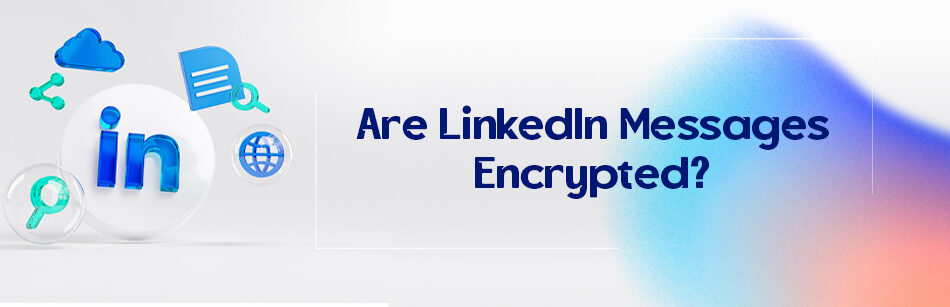Have you ever got concerned about someone else being able to read your messages to your connections? One of my dearest friends asked me recently: are LinkedIn messages encrypted? I couldn’t answer with certainty, I could just say “well, you know since they are private on so many other platforms, they should be on LinkedIn too.” But since then I’ve been asking myself, are LinkedIn messages private for real? Aren’t they like out in the open, for big corporations to be able to see them? I mean that can be disturbing to think about, right?
Yes, LinkedIn messages are encrypted, meaning that the content of your messages is secured and protected from unauthorized access or interception. When you send a message on LinkedIn, the message content is encrypted using HTTPS protocol, which provides end-to-end encryption between your device and LinkedIn's servers. This ensures that your message content cannot be read or accessed by third parties, including LinkedIn itself.
The short answer to the question would be yes, these messages are encrypted and the only people who can see them are you and the recipient, but there are some more complicated things in this matter as well.

There are a lot of different kinds of messages on LinkedIn, things like regular and basic messages, connection requests, InMails, public profile messages, etc. so are they all encrypted? Let’s explore that one, shall we?
Are LinkedIn messages encrypted?
Yes, they are private, but privacy is a very relative term, you know. So we should first define it for you to be able to see the concept more from the eyes of LinkedIn, OK? There are four main messages on the platform: direct messages, open profile messages, LinkedIn InMails, and LinkedIn sponsored messages.
Now, they are all private. You see it is said that every one-on-one conversation on LinkedIn stays between the two parties, but the thing is that people can see more than just messages.
Like, they can say if you read a message or if you are typing in the case of direct messages. They are the basic messages you can send to your connections and they are encrypted strictly, but maybe you don’t like the fact that the other party can tell if you saw their message.

Thankfully you can make it impossible to say if you have read the messages you receive by disabling the “read recipients and typing indicator”. Here is how:
- Go to your account
- Click on “Me”
- Select setting & privacy from the dropdown menu
- Click on communication
- Scroll down to see “read recipients and typing indicators”
- You will see a message that says “When messaging a connection who has it enabled, both of you will be able to see when each other is typing and when the message is read.”
- Toggle it off
This way, the sender won’t be able to tell if you’ve read their messages, but you would not be able to say if they read your messages as well now, yeah it is a two-way road.
In the case of public profiles and InMails, they are also private.
Public profiles allow people to send you messages for free, even if they are not your connection.
This feature (open profile) is only available for premium members to activate. All you need to do is to go to your ‘Setting & Privacy’ page, select communications, open messages, and toggle on the open profile option.
InMails are available in the premium accounts as well. Unfortunately, the credits of InMails are limited, and to be honest, they cost a fortune to buy more credits, but they are encrypted and no one can see them except you and the recipient.

Another kind of message on LinkedIn is the sponsored message. There are two kinds of these messaging native ads, message ads, and conversation ads. They are also private, like the other three types. Thankfully you can also make it impossible for the advertisers to be able to send you sponsored ads in both basic and premium accounts, just as you can do this about receiving InMails.
- Go to your account
- Click on “Me”
- Select setting & privacy from the dropdown menu
- Click on communication
- Select messages
- Find the “Allow LinkedIn partners to show you sponsored messages?”
- Toggle off the sponsored messages
Is that all? No, there are some other message types on LinkedIn too and I believe that you would like to know about them as well.
As you know, we have group messaging on LinkedIn, where you can directly message a group member for free and I must say that they are also encrypted.
Unless the group admin starts a conversation with the group members and then every member is able to read the messages if they are mentioned or toggled in the conversation. Also, you need to know that people will see if you left or joined the conversation.

Another message type is the one where you choose multiple receivers. It can be said they are private, but they are not exactly end-to-end, since the messaging group can include up to 50 people. But well, they are in a group to be able to do that right? And don’t worry the selected recipients are the only people who are able to read the messages.
Conclusion
LinkedIn is one of the most effective social platforms right now, it has more than 830 million users, more than 55 million companies are active on this platform and a lot of marketers say that it is one of the most influential places in the marketing business, which is totally logical, considering all those lead generators, prospects, investors, recruiters, mentors, job seekers, etc. so it is natural to say that people might send a whole lot of different type of messages every day on this platform. That is where the concerns come from.
People may ask if the platform is safe enough. I mean I personally was a bit concerned, for I use LinkedIn a lot and for different purposes.
We have a lot of company pages working under the CUF brand, we use LinkedIn messaging to communicate with our colleagues around the world and in many cases, we do transfer some very critical company information by LinkedIn messaging services.
That is why I also was wondering if LinkedIn messages are private and if the platform is safe to use.
As Kaspersky website states: “Currently, within the context of social networking, LinkedIn does not have any glaring security problems.
But like other social networking sites, LinkedIn is only as safe as you make it. By default, LinkedIn shares certain details that you might want to keep private.
It is therefore essential to manage your LinkedIn privacy and security settings.” And as we just investigated the whole messaging structure on LinkedIn, in the answer to this question: are LinkedIn messages encrypted? We can say, yes, they are end to end but you must consider that privacy is a relative term and can differ from one messaging type to the other.
FAQ
Are LinkedIn chats safe?
LinkedIn chats are generally considered safe for professional networking and communication. However, it’s essential to practice standard online safety precautions when using any messaging platform, including LinkedIn:
- Privacy Settings: Review and adjust your privacy settings on LinkedIn to control who can message you. You can limit messages to connections or open them to everyone, depending on your preference.
- Connection Requests: Be cautious when accepting connection requests from unknown individuals. Review their profiles and mutual connections to determine their legitimacy.
- Phishing Awareness: Watch out for suspicious messages or links. Be wary of unsolicited messages from unknown contacts that ask for personal information, financial details, or login credentials.
- Reporting and Blocking: LinkedIn provides options to report and block users who engage in spam, harassment, or inappropriate behavior. Don’t hesitate to use these features if needed.
- Secure Password: Ensure your LinkedIn password is strong and unique. Avoid using the same password across multiple platforms.
- Secure Wi-Fi: When accessing LinkedIn chats from public Wi-Fi networks, use a virtual private network (VPN) to encrypt your connection.
- Verify Contacts: Before sharing sensitive information or engaging in financial transactions, verify the identity of the person you’re communicating with.
- Keep Personal Information Private: Avoid sharing sensitive personal or financial information through LinkedIn chats. Stick to professional conversations.
LinkedIn has measures in place to protect user security and privacy. However, users should exercise caution and common sense when communicating with others online. If you encounter any suspicious activity or messages on LinkedIn, report them to LinkedIn’s support team for further investigation.
Does LinkedIn monitor private messages?
LinkedIn does not explicitly state that they monitor the content of private messages on their platform. However, like most online platforms, they likely have systems in place to detect and prevent spam, scams, and other forms of abuse. These systems may use automated processes to scan messages for keywords or patterns associated with spam or malicious activity.
It’s important to remember that while your messages on LinkedIn may be private in the sense that they are not publicly visible, the platform’s administrators may have the ability to access them for security or investigative purposes. This is standard practice on many online platforms to ensure the safety and security of their users.
In general, it’s wise to use caution and professionalism when communicating on LinkedIn, even in private messages, and to avoid sharing sensitive or confidential information.
Is LinkedIn private viewing really private?
LinkedIn’s “Private Mode” or “Private Viewing Mode” allows users to view profiles without disclosing their identity. While it provides a degree of privacy by not revealing your name and headline to the profile owner when you visit their page, it’s not entirely private. LinkedIn still provides some information, such as the industry you work in and your general location, to the profile owner.
Additionally, if you have a premium subscription, you can see everyone who has viewed your profile in the last 90 days, even if they were in private mode. So, while it offers some anonymity, it’s not completely private. It’s important to be aware of these limitations when using private viewing mode on LinkedIn.
CUFinder Academic Hub, Ultimately Free!
These comprehensive PDFs are your key to mastering the art of professional networking, personal branding, and strategic content creation on LinkedIn.