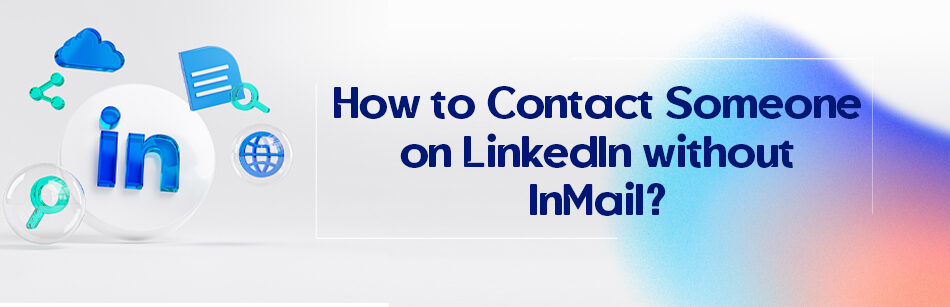InMails are the perfect ways to connect with different users on LinkedIn, but what if you are using a basic account? How to contact someone on LinkedIn without InMail?
To contact someone on LinkedIn without InMail, you can try connecting with them by sending a personalized invitation message. You can also try finding their contact information outside of LinkedIn, such as their email or phone number, and contacting them directly. Additionally, you can engage with their posts and comments on LinkedIn to get on their radar and potentially start a conversation.
Contact Someone on LinkedIn without InMail
I mean, yes, InMails are perfect. You can reach a lot of people using it; it has a much higher response rate, you can track their effects, you can send it to absolutely anyone, there is no need to know the users’ email addresses, and so on. But accounts like premium, business, etc. have also a limited number of connections. You have to pay some to buy more credits, and you cannot use it if you have a basic account.

Thankfully there are some ways to connect with someone for free on LinkedIn. We are going to tell you how to connect with someone on LinkedIn without InMail.
1st-degree connections
These people are the easiest to contact. All you need to do is to:
- open your profile,
- click connections,
- and find the one you want to connect to,
- then just click on ‘Message’ next to their names,
- write your message,
- and hit the ‘Send’ button.
2nd-degree connections
This one is a bit different.
- Open your profile and go to your connections.
- Do you still see your first-degree contacts? Click on the button that says ‘1st’ and check the ‘2nd’ box from the dropdown menu and uncheck the first
- click on show results.
- Now you can click on the ‘connect’ button in front of each connection.
It is strongly suggested to write a note for your request and talk about your common points or the way you admire them and other things; this will raise the invitations’ acceptance.
The other way is to:
- click on their profile and
- then hit ‘Contact info’ to see their email address.
No need for LinkedIn, You can now email them. Of course, it’s possible only if they don’t decide to hide their email address.
The 3rd + degrees
These people are the friend of a friend of a friend, even more distant, and they are harder to reach for sure. But you can still do something about them!
- Click on the button that says ‘1st’ and check the ‘3rd +’ box from the dropdown menu and uncheck the first
- click on show results.
- Now find the one you want to contact and see if you can see their name since there is no contact button when you only see a ‘LinkedIn Member’ instead of their names.
- If you see a name, you can use that strategy in the last part.
There is still another way to contact without InMail. The groups are a perfect way. You can message people who are in the same group with you for free. Just find that common group, click on the members’ list, find that user, and click on ‘message’ in front of their name.
Unfortunately, you cannot contact a network user without InMail. Since you cannot even see their profile to contact them.
That’s bad since who knows when it becomes necessary to connect with someone out of your network?
So either start to buy InMail credits or try to expand your network as much as possible, which is 30,000 first-degree connections.
Related Questions & Answers
Linkedin Inmail
LinkedIn InMail is a messaging feature on LinkedIn that allows users to send private messages to other LinkedIn members, even if they are not connected. InMail provides a direct and professional way to initiate conversations, build relationships, and explore business opportunities. To send an InMail, simply navigate to the profile of the person you want to message and click on the “Message” button. InMail can be a powerful tool for networking, recruiting, and business development, enabling users to reach out to potential clients, partners, or job candidates with personalized messages.
How to Message Someone on Linkedin that you are not Connected with
If you want to message someone on LinkedIn that you’re not connected with, you can use the InMail feature. Here’s how to do it:
- Go to the profile of the person you want to message.
- Look for the “Message” button on their profile and click on it.
- If the option to send an InMail is available, compose your message in a professional and personalized manner.
- Keep in mind that InMail messages have character limits, so be concise and clear in your communication.
- Craft a subject line that captures the recipient’s attention and clearly states the purpose of your message.
- Once you’re satisfied with your message, click “Send” to deliver it to the recipient’s LinkedIn inbox. Remember to be respectful, courteous, and thoughtful when reaching out to someone you’re not connected with. It’s essential to establish a genuine reason for contacting them and provide value in your message to increase the chances of a positive response.
Maybe LinkedIn will increase this number soon and decide to do something about this out-of-network connection problem. But till then, you just needed to know how to contact someone on LinkedIn without InMail.
FAQ
How do I contact someone I don’t know on LinkedIn?
Contacting someone you don’t know on LinkedIn requires tact and professionalism. Here are the steps to do it:
- Send a Connection Request: Visit the profile of the person you want to connect with and click or tap on the “Connect” button. When sending the connection request, add a personal note explaining why you’d like to connect. Be concise and specific about your intention.
- Craft a Personalized Message: In your connection request message, introduce yourself briefly and explain the reason for wanting to connect. Mention common interests, professional goals, or a shared connection if applicable. Avoid generic messages like “I’d like to add you to my professional network.”
- Respect Their Decision: After sending the connection request and message, wait for the person to accept or decline. Some LinkedIn users may not accept requests from people they don’t know well, and that’s okay. Respect their decision either way.
- Engage Professionally: If your connection request is accepted, engage with the person’s content by liking, commenting, and sharing relevant posts. Building a professional rapport over time can lead to meaningful connections and opportunities.
Remember to always maintain professionalism and respect boundaries when contacting new connections on LinkedIn. Building relationships based on genuine interest and shared professional interests is key to successful networking.
How do I contact someone on LinkedIn?
To contact someone on LinkedIn, follow these steps:
- Send a Connection Request: Visit the person’s LinkedIn profile and click or tap the “Connect” button. You can include a personalized message explaining why you want to connect, which can increase the chances of your request being accepted.
- Use InMail: If you’re a LinkedIn Premium member or if the person has open messaging enabled, you can send them an InMail message even if you’re not connected. Click the “Message” button on their profile and compose your message.
- Engage with Their Content: Interact with their posts, articles, or comments by liking, sharing, or leaving thoughtful comments. This can help you establish a connection and engage in conversations.
- Join LinkedIn Groups: If you both belong to the same LinkedIn group, you can send a message without being connected. Look for relevant groups related to your industry or interests.
- Find Contact Information: Some users may provide contact information, such as their email or website, in their profile’s contact info section. Use this information to reach out externally.
Always maintain professionalism and be clear about your intentions when contacting someone on LinkedIn. Personalize your messages to increase the likelihood of a positive response.
Can you privately message someone on LinkedIn?
Yes, you can privately message someone on LinkedIn. To do this, go to the person’s LinkedIn profile, and if they are a first-degree connection, you can click the “Message” button to send them a private message. If you’re not connected with them, you can try sending a connection request along with a personalized message explaining why you want to connect. Once they accept your connection request, you’ll be able to send them private messages. Additionally, if you have a LinkedIn Premium subscription or if the person has open messaging enabled, you may be able to send them InMail messages without being connected. Keep your messages professional and relevant to the context to make a positive impression.
CUFinder Academic Hub, Ultimately Free!
These comprehensive PDFs are your key to mastering the art of professional networking, personal branding, and strategic content creation on LinkedIn.