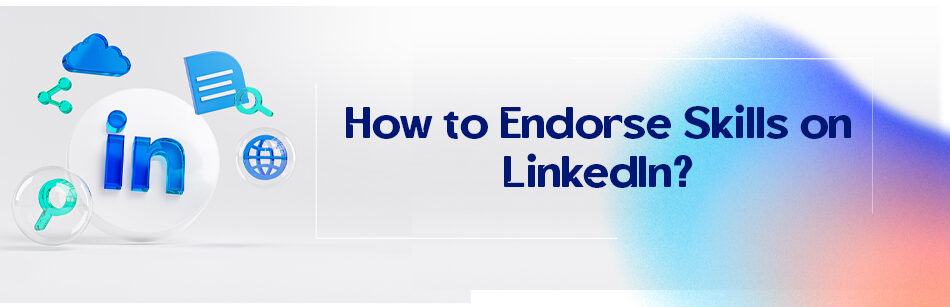Skills were always the big shot in human work history and they still are very important, to be honest, their importance is at least equal to the experiences of a person, if not more. LinkedIn is a job-oriented platform, so it is only natural for the skills the users add to their profile to play as a set of keywords.
Now think that some of your connections endorse the skills in your profile, this will not only give credit to those skills but will also weigh up your profile a lot and make you much more discoverable. And yes, you can do the same for your connections; how do endorse skills on LinkedIn? You’ve got to do it from their own profile.
To endorse someone's skills on LinkedIn, go to their profile and scroll down to the "Skills & Endorsements" section. Click on the "+" sign next to the skill you want to endorse. A pop-up window will appear asking you to confirm the endorsement. Click "Endorse" to endorse the skill.

These endorsements are just like a recommendation letter, except they are better, more critical, and much easier to do.
According to LinkedIn experts, people with more than 5 skills (that are endorsed) usually receive more than 17 times more profile reviews.
It means these endorsements can get you ahead in the job-seeking route. I mean, what can increase your credibility and separate your profile from other candidates as much as a few approved skills by other people?
You can add up to 50 skills to your profile and have unlimited endorsements, but it shows (+99) if one skill has more than ninety-nine approves.
They are a great way to demonstrate your expertise in a world where there is a tight contest for decent jobs, you want to stand out, and that is one of the ways.
One of the best ways to get endorsements is to endorse people, so let’s see how to endorse skills on LinkedIn.
How to endorse skills on LinkedIn
Before you jump for endorsing and receiving endorsements head first, make sure to optimize your profile as much as possible.
It is great to have your skills approved by other users and get more profile reviews, but what is the point when your profile is not as good as it should be? I mean, imagine that you see these very gorgeous high heels on a woman’s feet.
They are outstanding and probably can make her shine at a party, but when you look at her clothes, you see holes and wrinkles in her dress, and messy hair and makeup make her look like a meteorite hit her.
This image will destroy the whole shine of those glorious shoes. That is precisely what a sloppy profile will do to some perfect and endorsed skills.
Now, to endorse skills on LinkedIn, search for the connection you wish to endorse their skills in the search bar. When you find them, open their profile; they need to be your first connection if you want to endorse their skills. Now scroll down their profile to reach the skills section.
- Click on ‘Show all skills’ to see the skills that connection added to their profile
- and find the one you want,
- you can see an endorse button under each skill
- If you have already endorsed one of their skills, there is a checkmark next to its button and
- if not, just click on that button to endorse them.
They can either accept your endorsement or not; it is up to them. But what is more critical is that you will probably take back some endorsement as a response.

How can you increase this rate? There are always some ways for that; first is that it is strongly advised to order the skills in the way that the most relevant ones to your current job or the position you are dreaming of being among the top three ones.
Another thing to remember is that, although you can include up to 50 skills in your skills section, it is better to suffice to the most relevant ones. Since too many skills can and will scare off many recruiters.
It is even suggested to take the skill assessment quiz.
You can always start endorsing with your closest colleagues and friends. Why? Because these people are much more likely to return the favor.
But remember to select the skills they’ve proved to have while working with you. If you are unsure which one to select, it is suggested to go for the top three.
Another way is to publish some content to encourage people to view your profile and you can include a CTA at the end of the content to encourage them to endorse your skills.
But the perfect way is to ask your connections directly for endorsements.
It is not such a demanding job, and most people are perfectly willing to do it. But remember not to go so far as to message so many people who do not respond to your messages, for you might get suspended by LinkedIn for that.
Recommendations vs. endorsements, which one is better?
It cannot be said that any of them has some specific advantage over the other. The recommendations are some short paragraphs from someone you used to work with and talk about your talents, skills, and work attitudes as a whole, while an endorsement is a bot one specific skill.
In fact, people trust recommendations much easier, but they won’t act as keywords for you. They won’t get you in the LinkedIn suggestions as well.
So it is better to focus on endorsements, recommendations, and other things. To get the proper endorsements, pick the most relevant skills and order them from the ones you like to get the most endorsements to the less important ones. It is better not to include unrelated skills.
I have to Copywrite, SEO, data analysis, and some other IT skills on that list; what do you think if I include painting? It is a skill and art, but it has the slightest connection to the other skills.
Related Questions & Answers
Why Can’t I Endorse Skills on Linkedin
If you’re unable to endorse skills on LinkedIn, there could be a few reasons for this. First, ensure that you are connected with the person you want to endorse. LinkedIn only allows endorsements between connections to maintain the authenticity and credibility of the endorsements.
Another reason could be that the person has disabled the skill endorsements feature on their profile. Some users prefer not to showcase skill endorsements or have opted to hide this feature.
Additionally, if you have already endorsed all the skills listed on the person’s profile, LinkedIn may restrict further endorsements to prevent excessive or repetitive endorsements.
Lastly, if you are experiencing technical issues or glitches, try logging out of your account, clearing your cache, and logging back in to see if that resolves the problem. If the issue persists, you can reach out to LinkedIn support for assistance.
How to Endorse Someone on LinkedIn Example
To endorse someone on LinkedIn, go to their profile and scroll down to the “Skills & endorsements” section. You’ll see a list of their skills, and beside each skill, there will be a “+” button. Click on the “+” button next to the skill you want to endorse. A pop-up window will appear confirming your endorsement. You can also add a personalized message to your endorsement, although it’s optional. Once you click “Endorse,” your endorsement will be added to the person’s profile. For example, if you see that a connection has listed “Project Management” as one of their skills and you believe they possess that skill, you can click the “+” button next to “Project Management” to endorse them for it.
So why include it? All you needed was how to endorse skills on LinkedIn to get some endorsements for yourself, so start it right now and get those strong keywords even stronger.
FAQ
How do you endorse someone for a new skill?
To endorse someone for a new skill on LinkedIn, follow these steps:
- Visit Their Profile: Go to the LinkedIn profile of the person you want to endorse.
- Scroll to “Skills & Endorsements”: Scroll down on their profile until you reach the “Skills & Endorsements” section.
- Click “Add a New Skill”: Under this section, you should see an option that says “Add a new skill.” Click on it.
- Choose the Skill: In the pop-up box that appears, type in the skill you want to endorse them for. LinkedIn will suggest relevant skills as you type.
- Endorse: Once you’ve selected the skill, click the “Endorse” button. You can also choose to include a personalized message with your endorsement.
- Confirm Your Endorsement: LinkedIn may ask you to confirm your endorsement by clicking “Yes” to confirm that you want to endorse this skill for your connection.
That’s it! You’ve endorsed someone for a new skill on LinkedIn. Your endorsement will be added to their profile, contributing to their professional reputation.
Why do you endorse skills on LinkedIn?
Endorsing skills on LinkedIn is a way to vouch for the expertise and abilities of your connections. It serves several purposes:
- Show Support: Endorsing someone’s skills is a way to show support and appreciation for their professional abilities.
- Build Connections: It can strengthen your professional relationships by engaging with your network.
- Boost Their Profile: Endorsements can enhance a person’s LinkedIn profile by showcasing their skills and expertise, making them more credible to potential employers or clients.
- Reciprocity: When you endorse someone, they may be more inclined to endorse your skills in return, which can improve your own profile.
- Networking: It can be a conversation starter and a way to stay in touch with your connections.
Overall, endorsing skills on LinkedIn is a simple way to help your network members highlight their strengths and build a stronger professional community.
How do you write a good endorsement?
Writing a good endorsement on LinkedIn involves being specific and genuine about the person’s skills or qualities you’re endorsing. Here are some tips:
- Be Specific: Mention a particular skill or quality that you have observed in the person. For example, instead of a generic “Great at marketing,” you could say, “Exceptional at content marketing strategy development.”
- Use Examples: If possible, provide an example or a brief anecdote that illustrates the person’s skill or the impact of their work. This adds credibility to your endorsement.
- Highlight Strengths: Focus on the person’s strengths and what makes them stand out in their field or industry.
- Be Concise: Keep your endorsement concise and to the point. A few sentences can be more effective than a lengthy paragraph.
- Be Genuine: Only endorse someone if you genuinely believe in their abilities. Authentic endorsements carry more weight.
- Proofread: Double-check your endorsement for any typos or errors before posting.
Remember that endorsements should reflect your real experiences and opinions about the person’s skills. Being sincere and specific in your endorsements can have a more meaningful impact on their LinkedIn profile.
How do I write an endorsement request on LinkedIn?
To write an endorsement request on LinkedIn, you should be polite and specific. Here’s an example: “Hi [Name], I hope you’re doing well. I wanted to reach out and kindly ask if you would consider endorsing me for [specific skill or skills]. Your endorsement would mean a lot and help strengthen my profile. Thank you in advance for your support!” Keep it concise and personalized, and always appreciate their time and effort.
CUFinder Academic Hub, Ultimately Free!
These comprehensive PDFs are your key to mastering the art of professional networking, personal branding, and strategic content creation on LinkedIn.