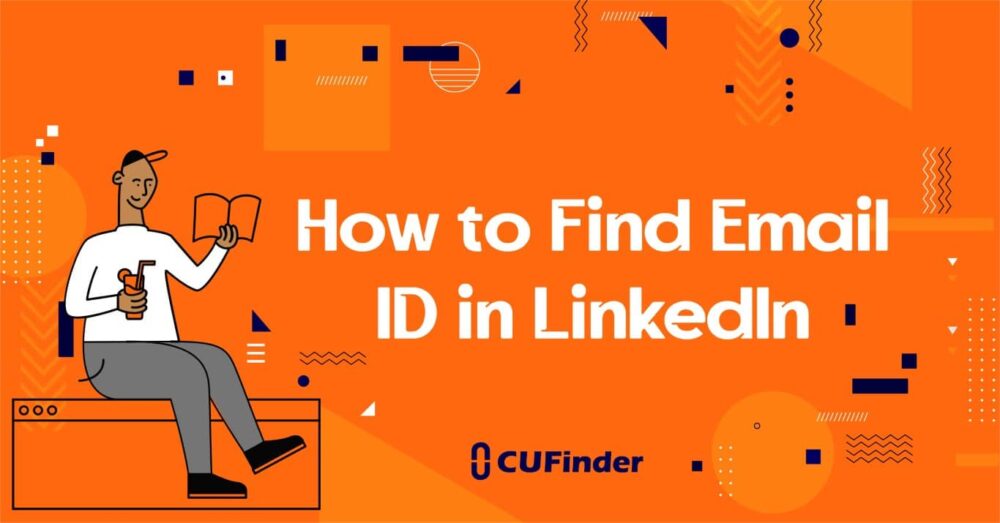For many professionals like you, LinkedIn is a highly effective communication tool in business networking and your best bet on email marketing and outreach campaigns.
To find an email ID in LinkedIn, you can visit the profile of the person you're interested in and check if they have included their email address in their contact information section. Alternatively, you can send them a connection request and, if accepted, you may be able to see their email address in their contact details.
If you are seeking to maintain your professional relationship with business owners and marketing specialists and also looking for potential leads or highly qualified prospects, undoubtedly, LinkedIn email finders would be pretty convenient and practical implements for you for the reason that they assist you in locating the contact information of individuals and companies on LinkedIn without having to spend a great deal of time, money, and effort.
If you do not know how they work:

In this article, you will read how to find email ID in LinkedIn using the email extraction gadget of CUFinder.
The CUFinder LinkedIn email lookup is the best in the digital world
And considering the great abundance of LinkedIn email lookups in the digital market, you may be wondering what the best and most appropriate email finder tools are in the world as well.
Do not worry anymore! This article will help you with that!

To explore natural and proper companies’ and persons’ contact details, the CUFinder has created the most appropriate, swift, and excellent instrument for collecting data from over 250 million companies from 427 industries worldwide.
Due to its very high quality and accuracy, the CUFinder email extraction is far more worthwhile than any other email finder tool. 🚀
The CUFinder email finder is an incredible service to uncover valid email IDs of professionals via their name, phone number, LinkedIn profiles, domain, and social media profiles with no trouble in a second.
Suppose time and money are of first importance to you. In that case, you can exert the beneficial CUFinder email finder service and recommend it to your other friends because, saving a considerable amount of time, money, and energy, it promptly affords valid email addresses of companies and individuals in bulk and for free.
The CUFinder email checker is the only wholly free email authentication service in the digital world.
If you would like to enrich your email marketing campaign, you need a verified🔍 email list that helps you to have a better performance campaign.
As a result, you can utilize the free CUFinder email checker service.
The CUFinder email verifier can check and endorse the lists of email IDs in bulk and in real time.
Additionally, with this entirely free service, you can improve email bounce rates.
The email verification gadget of CUFinder is the only wholly free-of-charge tool in the world.💯
Now, test it and enjoy the fully free email verifier service of CUFinder!
How to find an email ID in LinkedIn by the CUFinder email extractor?
To detect an email ID by the CUFinder email extractor, you have to:
- 🥇 In the first procedure, sign up the email finder of CUFinder and choose a country and industry. When you select the country and industry you would like, the CUFinder email finder automatically discovers and illustrates the LinkedIn profiles of the persons you want to contact in your target country and industry. Finally, you can pick their email IDs from the offered list.
- 🥈 In the second procedure, download the Google Chrome extension of CUFinder and enter the LinkedIn profiles of the people you would like to get their email IDs. Then, you can explore their email addresses in a breeze by clicking on it.
Related Questions & Answers
Does LinkedIn premium show email address
Yes, LinkedIn Premium offers a feature called “Premium InMail” that allows you to send direct messages to LinkedIn members who are not in your network. However, it’s important to note that LinkedIn does not provide access to a user’s email address directly. Premium InMail allows you to communicate with LinkedIn members through the platform’s messaging system, without needing to be connected.
With Premium InMail, you can reach out to potential connections, clients, or candidates even if you are not connected with them. This feature provides an opportunity to establish professional connections and initiate conversations. While LinkedIn Premium offers enhanced messaging capabilities, it does not reveal a user’s email address directly. It’s important to respect the privacy and communication preferences of LinkedIn users when using this feature.
Get email from LinkedIn extension
Using a LinkedIn extension can be a helpful way to find email addresses associated with LinkedIn profiles. Several email finder extensions are available that can extract email addresses from LinkedIn profiles. These extensions typically work by searching for publicly available email addresses associated with the LinkedIn user’s profile. When you install the extension, it integrates with your browser and adds an additional option or button on LinkedIn profiles to reveal or extract the email address.
To use a LinkedIn extension for finding email addresses, you usually need to install the extension in your web browser, such as Chrome or Firefox. Once installed, you can navigate to a LinkedIn profile and click on the extension’s icon or button to retrieve the associated email address, if available. It’s important to note that the accuracy and availability of email addresses may vary, as it depends on the information the LinkedIn user has made public. Additionally, be mindful of privacy and follow applicable laws and LinkedIn’s terms of service when using such extensions.