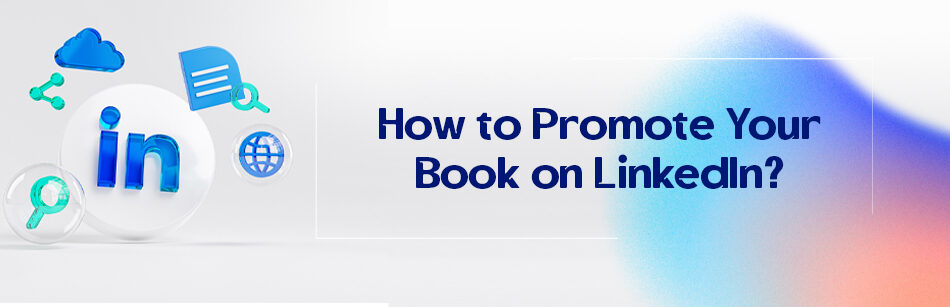LinkedIn is the most business-focused social network that ever existed. This platform is where people can find jobs, share their resumes, employ suitable candidates, find potential clients, do marketing for their services and products, share their opinions on different subjects, share their daily experiences, etc. Books are our teachers, friends, etc., but also a product you need to sell.
You know, to live and continue creating masterpieces, even authors need to eat. As we said, LinkedIn can be an excellent platform for your books since there are 830 million LinkedIn users on this platform, and believe it or not, many of them love reading! So how to promote your book on LinkedIn?
To promote your book on LinkedIn, you can create a post sharing details about your book, including its title, description, and cover image. You can also add a link to where people can purchase it. Additionally, you can join groups related to your book's topic and share posts about it there. Another option is to use LinkedIn's advertising platform to target audiences who may be interested in your book. Finally, you can ask your connections to share your book's details with their networks to help spread the word.

There are some strategies you can use to promote your books on LinkedIn, and we are going to talk about some of them.
The title
This tiny and straightforward part can do a lot for selling your book. I mean, think about it; your title appears on each and every footstep you have on LinkedIn, along with your name. So why not use it in the best way possible? You can encourage people to view your profile by this title and even include a purchase link. For example, mine is: Author, Content manager, Lecturer, and Reporter| New book: Own My Own Vibes, Amazon.com.
The profile
As you know, your profile is your identity, your first impression, your keywords, and many other important things on LinkedIn. It lets people find you (using the keywords you wrote in different sections), see who you are and what you do or did in your life, the way you think, and other kinds of stuff.
You can also provide some links so people can purchase your book from them. Don’t forget to add the books to the feature section and publication. You can describe them a bit in the publication and even add some short clips about them to the featured section.
Contacts
Connections are one of the most important things on every social media but it is even more critical on LinkedIn! It is a key to success in any industry (especially marketing). That is natural, right? The more connections you have, the more chances to sell.

Group
Be active in one or two groups and find a way to promote your book in them by interacting with the members. The top interactors get more attention, and it will encourage people to view your profile and maybe even read your books.
Picture
Your photo is your first impression, and the first times are always too important. So pick a professional and high-quality photo for your profile. It can define if people get motivated to view your profile as an author or not.
Related Questions & Answers
How to Sell a Book on LinkedIn
Selling a book on LinkedIn involves leveraging the platform’s professional network to promote and market your book to potential buyers. Here’s a simple guide to get started:
- Create a professional LinkedIn profile that highlights your expertise as an author and includes details about your book.
- Join relevant LinkedIn groups related to your book’s genre, industry, or target audience. Engage in discussions, provide valuable insights, and subtly mention your book when appropriate.
- Write and share posts on LinkedIn that offer insights, tips, or excerpts from your book to generate interest and showcase your expertise.
- Utilize LinkedIn’s publishing platform, Pulse, to share articles or blog posts related to your book’s topic, establishing yourself as a thought leader.
- Connect with influencers, bloggers, and other professionals in your industry who may be interested in reviewing or promoting your book.
- Consider running targeted LinkedIn advertising campaigns to reach a wider audience and drive book sales.
- Utilize LinkedIn’s messaging feature to directly engage with potential readers, sharing information about your book and offering exclusive promotions or discounts.
- Include a link to purchase your book in your LinkedIn profile, as well as in relevant posts, articles, or messages to make it easy for interested buyers to find and purchase it. By leveraging your LinkedIn network, engaging with relevant communities, and showcasing your expertise, you can effectively promote and sell your book to a targeted audience on LinkedIn.
Using LinkedIn to Sell Books
Using LinkedIn to sell books involves leveraging the platform’s professional network and tools to promote your book to potential buyers. Start by optimizing your LinkedIn profile to showcase your author credentials and book details. Join relevant groups and engage in discussions related to your book’s genre or industry. Share valuable content, such as blog posts or excerpts from your book, to establish your expertise. Connect with influencers, reviewers, and professionals in your field who can help spread the word. Consider running targeted ads to reach a wider audience, and utilize LinkedIn’s messaging feature to engage directly with potential readers. Finally, include links to purchase your book in your profile and relevant posts to make it easy for interested buyers to find and buy it.
Conclusion
How to promote your book on LinkedIn? Can you do it at all? Yes, people might think that LinkedIn is just a job-seeking platform, but it is way more than this; you can do marketing on it for everything, including your books.
Many authors do it these days; they use their own profile as a marketing tool to promote their books, blogs, reports, articles, etc. personally, I believe it can work better than that book launch events.
Social media has proved to work much more effectively than those expensive traditional parties. I mean, not all of our LinkedIn connections live in the same city or even country as us. LinkedIn is a perfect tool to tell everyone about the books you’ve authored. So if someone asks me how to promote your book on LinkedIn, my answer would be through your profile.
FAQ
How do I show my book on LinkedIn?
To showcase your book on LinkedIn:
- Edit Your Profile: Log in to your LinkedIn account and go to your profile.
- Experience Section: Scroll down to the “Experience” section or create a new position if needed.
- Add Details: In the job title field, you can enter something like “Author” or “Book Author.” In the company field, you can enter the book’s title or your author name.
- Description: In the description field, provide a brief summary of your book, its key themes, or why it’s significant.
- Media Attachment: Click the “Add Media” button and upload the book cover or relevant images. You can also add links to your book’s website or Amazon page.
- Save: Don’t forget to click “Save” to update your profile.
By adding your book as an experience on LinkedIn, it becomes a prominent part of your professional profile, making it visible to your network and potential readers.
How do I sell my book on LinkedIn?
To sell your book on LinkedIn:
- Optimize Your Profile: Ensure your LinkedIn profile is professionally updated, highlighting your expertise as an author.
- Share Valuable Content: Regularly post content related to your book’s topic or genre. Share insights, tips, or interesting facts to engage your network and showcase your knowledge.
- Promote Book Launches: Use LinkedIn to announce book launches, share book cover reveals, and provide updates on your writing journey.
- Recommendations: Request recommendations or endorsements from colleagues or readers who have enjoyed your book.
- Connect with Readers: Accept connection requests from readers and engage with their comments and messages. Offer personalized recommendations based on their interests.
- LinkedIn Articles: Write LinkedIn articles or posts about the writing process, themes from your book, or relevant industry insights.
- Book Reviews: Encourage readers to leave reviews on LinkedIn if they’ve enjoyed your book.
- Bookstore Links: Share direct links to where your book is available for purchase, whether it’s on your website, Amazon, or other platforms.
By actively engaging your LinkedIn network and using it as a platform to share your passion for writing and your book’s value, you can effectively promote and sell your book to a relevant audience.
How do I promote my writing on LinkedIn?
To effectively promote your writing on LinkedIn:
- Optimize Your Profile: Ensure your LinkedIn profile reflects your identity as a writer. Highlight your writing experience, skills, and publications.
- Share Valuable Content: Regularly post articles, insights, and updates related to your writing niche or industry. Share your writing journey, tips, and interesting anecdotes.
- Engage with Your Network: Respond to comments on your posts, connect with fellow writers, editors, and publishers, and join writing-related LinkedIn groups to expand your network.
- Publish Articles: Utilize LinkedIn’s article publishing platform to share longer-form pieces, book excerpts, or thought leadership content.
- Recommendations: Request recommendations or endorsements from colleagues and mentors who can vouch for your writing skills.
- Network with Publishers: Connect with publishers, literary agents, or writing organizations to explore publishing opportunities.
- Share Your Work: Share links to your published articles, books, or blog posts, directing readers to your work.
- Interact with Writing Communities: Engage with and contribute to writing-focused discussions and communities on LinkedIn.
Consistency, authenticity, and active engagement with your network are key to successfully promoting your writing on LinkedIn and building a strong writer’s presence.
How do I publish a book on LinkedIn?
LinkedIn doesn’t offer a direct platform for publishing and selling books like Amazon or other dedicated book platforms. However, you can promote your book and engage with your professional network on LinkedIn in several ways:
- Announcements: Create posts to announce your book’s launch, share cover reveals, and provide updates on your writing journey.
- Author Updates: Share your insights, thoughts, and experiences related to writing and publishing through LinkedIn articles or regular posts.
- Book Excerpts: Share excerpts from your book as LinkedIn posts or articles to give your audience a taste of your writing style.
- Networking: Connect with fellow authors, publishers, and readers in writing-related groups and communities on LinkedIn.
- Book Recommendations: Request recommendations from readers who have enjoyed your book to build credibility and trust.
While LinkedIn isn’t a platform for directly publishing and selling books, it can be a valuable tool for promoting your work, engaging with your audience, and connecting with professionals in the publishing industry.
CUFinder Academic Hub, Ultimately Free!
These comprehensive PDFs are your key to mastering the art of professional networking, personal branding, and strategic content creation on LinkedIn.