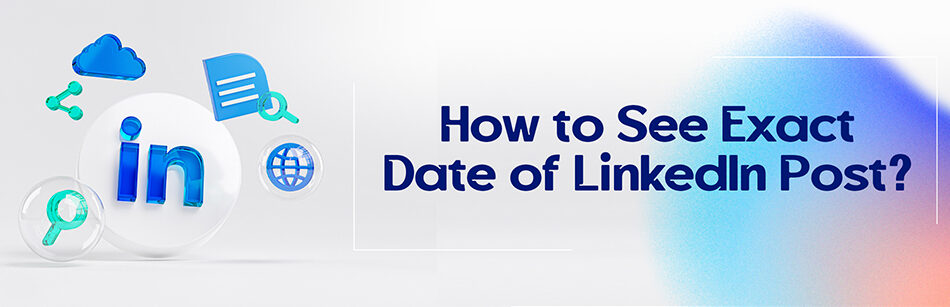When you scroll through your LinkedIn feed and start reading posts, have you ever taken a look at their accurate date? If you don’t know how to see exact date of a LinkedIn post, we’ve got you covered with everything you need to learn.
To see the exact date of a LinkedIn post, navigate to the post on your LinkedIn feed or on someone else's profile. Look for the timestamp on the post, which will indicate the date and time the post was originally published. If the post was published within the last 24 hours, the timestamp may show the number of minutes or hours ago the post was published instead of the exact date.

Do we need to know the exact date of a publication post?
LinkedIn is the best and most popular professional social network for business (B2B) and a great platform for sharing experts’ expertise and skills.
Millions of users are active on this platform with more than thousands of posts per day, almost half of them are company managers, senior managers of organizations, and professionals.
However, if you’re interested in reading LinkedIn professionals’ daily posts, the time of publishing a post on LinkedIn will be very important for you.
That’s why when you don’t know the accurate date of publication of a post and an article, you can’t easily cite its content or confirm how new the content is. Hence, it may not be very useful for academic purposes.
How to see exact date of LinkedIn post?
Do you want to find the precise time of LinkedIn posts? When content is posted on LinkedIn and you browse them in your feed, by looking at the date at the top of each post and under the name and profile of the user, you’ll figure out how long ago this content was posted. For example, it was shared 1 second, 1 minute, 1 hour, or 1 day ago.
Does LinkedIn show the exact date of your old posts?
Posting on LinkedIn can be one of the most essential processes for connecting with other LinkedIn members and expanding your network.
You can increase your connections and attract your followers by sharing posts according to your interest and profession, but sometimes you need to get detailed information from your previous posts, such as the exact time or date.
Once you visit your activity page, you’ll notice that LinkedIn doesn’t provide the exact dates of your published posts. Especially when the post is very old, LinkedIn only displays the relative time or time ago as the posting date -e.g., 5 d, 2 w, 9 mo., etc.

However, after checking the posts in your feed, you might have noticed that LinkedIn doesn’t show you exactly what day, month, and year you made a post.
And in the meantime, the question you may be asked is whether the date and time shown in the LinkedIn posts are correct in the current form of LinkedIn.
According to LinkedIn, some LinkedIn experts believe it would be better to specify the exact date and time of posting instead of displaying relative dates in LinkedIn posts.
What should be done to check the precise date of LinkedIn posts? So what’s the best solution?
Although the ability to see the exact date of posts on LinkedIn is impossible, the good news is that there are some LinkedIn post date extractor tools such as Shield Analytics, SociableKIT, etc. to help you figure out when those posts were precisely born.
As such, you can easily get data related to the exact publication date of LinkedIn posts by using them. Here’s how:
To discover the exact date of a LinkedIn post via these LinkedIn post date extractors, you need to open the relevant platform, add your LinkedIn profile, and then choose the scheduling tab. Finally, by setting it and picking your target post, you can gain its accurate date and time.

Related Questions & Answers
1) LinkedIn Post Inspector
Introducing the LinkedIn Post Inspector:
Are you curious to know how your LinkedIn posts are performing? Look no further! The LinkedIn Post Inspector is here to help you understand the impact of your posts with ease. With this powerful tool, you can now analyze your LinkedIn content in a straightforward and simple way.
The LinkedIn Post Inspector provides valuable insights into your post’s reach, engagement, and overall performance. Easily track the number of views, likes, comments, and shares your posts receive. Identify the most successful posts and learn from their characteristics to optimize your content strategy. Whether you’re a professional aiming to boost your personal brand or a business owner looking to enhance your LinkedIn presence, the LinkedIn Post Inspector is your go-to tool for measuring success and making data-driven decisions. Start exploring the power of analytics and unlock your LinkedIn potential today with the LinkedIn Post Inspector!
2) LinkedIn timestamp
Stay organized and keep track of your LinkedIn activities with the new LinkedIn Timestamp feature. Say goodbye to the confusion of when you last connected with someone or posted an update. With LinkedIn Timestamp, you can easily view the exact date and time of your actions on the platform.
This handy feature allows you to maintain a clear timeline of your LinkedIn engagements, ensuring you never miss an important interaction or forget when you engaged with someone in your professional network. Whether it’s tracking the timing of your messages, monitoring your posting frequency, or simply staying organized, LinkedIn Timestamp is here to simplify your LinkedIn experience. Stay on top of your professional connections and engagements effortlessly with LinkedIn Timestamp!
Bottom line
As we all found out, LinkedIn doesn’t indicate the exact date and time of the post you shared, especially when it’s been a long time since it was published. Some users don’t know how to see exact date of LinkedIn post.
This is very easy to do. We told you in this article how to grab the precise date of the LinkedIn post. You can take advantage of LinkedIn post date extraction tools.
FAQ
How to find a date on linkedin
LinkedIn is a professional networking platform, and its primary purpose is not for finding dates or romantic connections. Using LinkedIn for dating or approaching other users inappropriately can be considered unprofessional and may violate the platform’s policies. It’s essential to use LinkedIn for its intended purpose, which is building professional connections, networking, and advancing your career. If you’re interested in dating or social connections, consider using dedicated dating apps or social media platforms designed for those purposes, while always maintaining professionalism on LinkedIn.
How to get the date of a linkedin post
To get the date of a LinkedIn post:
- Go to the LinkedIn post you’re interested in on your feed or someone else’s profile.
- Look for the timestamp located just below the poster’s name and headline.
- The timestamp will show the date and time the post was published, providing you with the exact date of the post.
This timestamp helps you determine when a post was shared on LinkedIn, helping you stay up-to-date with the latest content and engage with relevant discussions.
How do I filter LinkedIn posts by date?
LinkedIn doesn’t provide a direct feature to filter posts by date within the platform itself. However, you can scroll through your LinkedIn feed to see posts in chronological order, starting with the most recent.
If you’re looking for posts on a specific topic or from a particular time frame, you can try using LinkedIn’s search feature. Enter keywords related to the topic you’re interested in, and then use the “Content” filter on the search results page to narrow down your search by “Posts.”
CUFinder Academic Hub, Ultimately Free!
These comprehensive PDFs are your key to mastering the art of professional networking, personal branding, and strategic content creation on LinkedIn.