It is very important to post regularly on LinkedIn, so it is good to know about the LinkedIn post characters limit.
How many characters can you use in every LinkedIn post?
This number is changing regularly and that might seem a bit irritating and it is getting harder and harder to keep track of the changes. But right now, in 2022 the limit is 3000 characters per post. But why does LinkedIn set a limit for the posts that users want to publish? It is said that the purpose of this limitation is to help people manage their content in a limited place. Yeah, they are setting this limited place, so they need rules. Of course, you may know that the limitation was up to 1300 characters, yeah huge increase happened here.
On LinkedIn, the character limit for a standard post is 3,000 characters, which includes spaces, punctuation, and any special characters. This allows you to share concise yet informative updates, insights, or experiences with your network.

LinkedIn post character limit: the longer or the shorter?
So the LinkedIn post character limit is so critical. Since it is proven that digital content marketing costs 62% less than traditional marketing, people are focusing on this kind of marketing so much more, and where is better to focus on your marketing attempts than in the one and only platform that is business-oriented and as the statistics suggest, three times more leads?
Recently a copywriting agency published research that suggests that the longer LinkedIn posts, the more engaging it would be. It can be true since the longer your content is, the more space you will have to give the readers the information you want them to have and at the same time, you have more space to stuff more keywords in it. But you need to consider some points in publishing content on LinkedIn.
It is very important to use the characters you are allowed to add in one post, wisely, since this post can build up your brand awareness and attract many high-quality leads for you or it can destroy your reputation on LinkedIn, make your followers and connections leave you, etc. it is all up to you. So be careful about what, how, and when you share something.
Although I said that long contents are more engaging, you need to remember that users don’t like to spend a long time on any kind of content. That is why I always insist on publishing creative content. We always needed to attract people to our business, whether it was a magazine, a product, a movie, etc. and it is the same for our content. With the 3000 characters limit, it is even easier to write meaningful, informative, and interesting content. Using visuals is one of the most effective strategies for publishing creative content. One picture speaks louder than thousands of words.
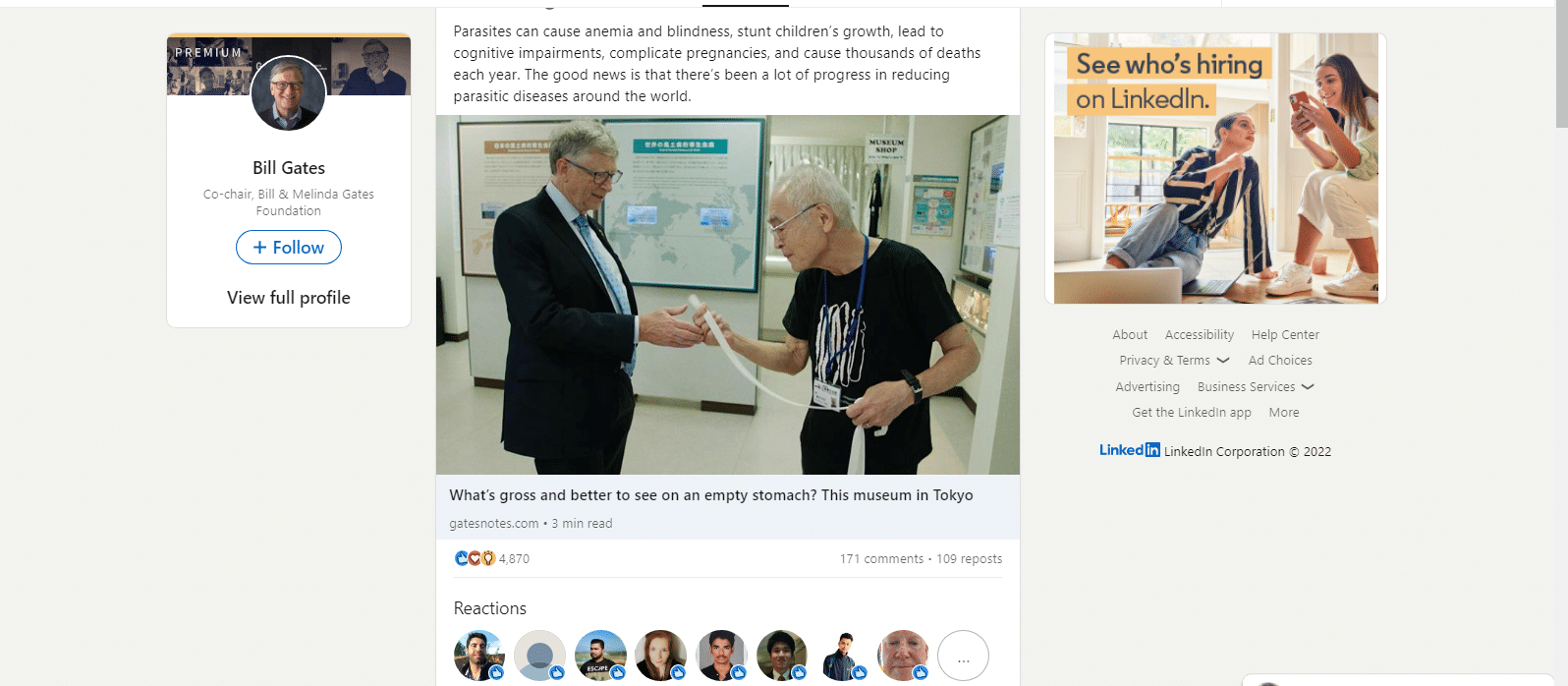
Also, it is very important to devoid your long posts into short paragraphs. 3000 characters would be about 400 to 500 words and reading such a text would become so boring that they might scroll it down. So please divide your post into multiple paragraphs.
Another point is to try to make your post as engaging as possible. Experience suggests that most users show a very positive reaction when you add your own opinion to a post. So even if you are reposting someone else’s post in your feed, or on your company page, always add your own opinion to it, since opinions are an engagement lever.
Conclusion
Limitations make it seems hard to publish a post that can engage the viewers, make brand awareness, attract potential clients, prove you’re a knowledgeable resource, etc. one of these conditions is the LinkedIn character limit, which a lot of users complain about. But not only has LinkedIn increased the maximum number of characters, it is good to have some rules that stop us from prolixity; people don’t really like to read long texts these days, so it is better to write to the point and not to get sidetracked.
FAQ
Is there a word limit on LinkedIn posts?
LinkedIn posts had a character limit of 1,300 characters, including spaces and punctuation. However, please note that platform policies and features can change, and it’s always a good idea to check LinkedIn’s official guidelines or help center for the most up-to-date information regarding character limits for posts on the platform in 2023. Posting concise and engaging content is generally recommended to capture the attention of your LinkedIn network effectively.
How many characters should a LinkedIn Post be?
LinkedIn posts had a character limit of 1,300 characters, including spaces and punctuation. Keeping your posts concise and engaging within this limit is advisable to ensure that your message is clear and effective. However, I recommend checking LinkedIn’s official guidelines or help center for the most current character limits, as platform policies can change over time, and it’s essential to stay up to date with any modifications they may have made in 2023.
What is the best length for LinkedIn Post 2023?
The ideal length for a LinkedIn post was around 1,300 characters. However, social media trends can change, and it’s essential to keep up with the latest recommendations. In 2023, it’s still generally advisable to keep your LinkedIn posts concise and to the point. Aim for a length that allows you to convey your message clearly, typically between 1 to 3 paragraphs. Also, consider using engaging visuals, like images or videos, which can enhance the impact of your posts and attract more attention from your network. Remember that the key is to provide value and engage your audience effectively.
How do I post longer posts on LinkedIn?
LinkedIn allowed longer posts, but it’s important to keep them engaging to maintain your audience’s interest. To post longer content, consider using the “See more” tag, which encourages readers to click to read the full post. Start with a compelling introduction, and if your content is too long, LinkedIn will automatically truncate it with the “See more” link. Make sure your content is relevant, valuable, and well-structured. Additionally, you can use LinkedIn Articles to publish longer, more in-depth pieces. To create an article, click on the “Write an article” option on the LinkedIn homepage and follow the prompts.
CUFinder Academic Hub, Ultimately Free!
These comprehensive PDFs are your key to mastering the art of professional networking, personal branding, and strategic content creation on LinkedIn.



